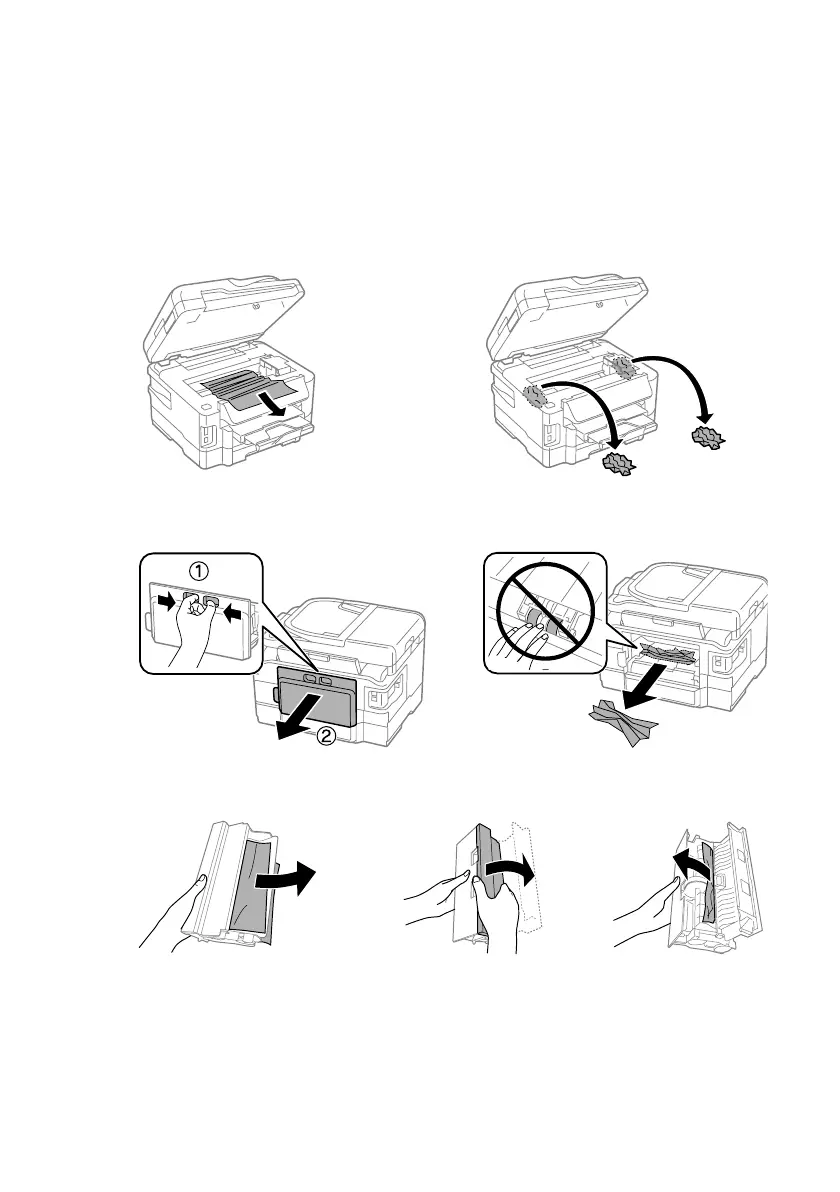32 Paper Feeding Problems
Paper Feeding Problems
■ If paper doesn’t feed correctly, remove the paper and fan the sheets, then reload them
as shown on page 4. Don’t load paper above the tabs on the edge guides.
■ If paper has jammed, follow the steps on the LCD screen. If necessary, check the
following areas:
1. Lift the scanner unit and carefully remove any paper trapped inside.
2. Remove the duplexer from the back of the printer and check for jammed paper.
3. Remove any paper stuck in the duplexer.
Cindy_FG_QG.book Page 32 Thursday, February 14, 2013 11:41 AM
