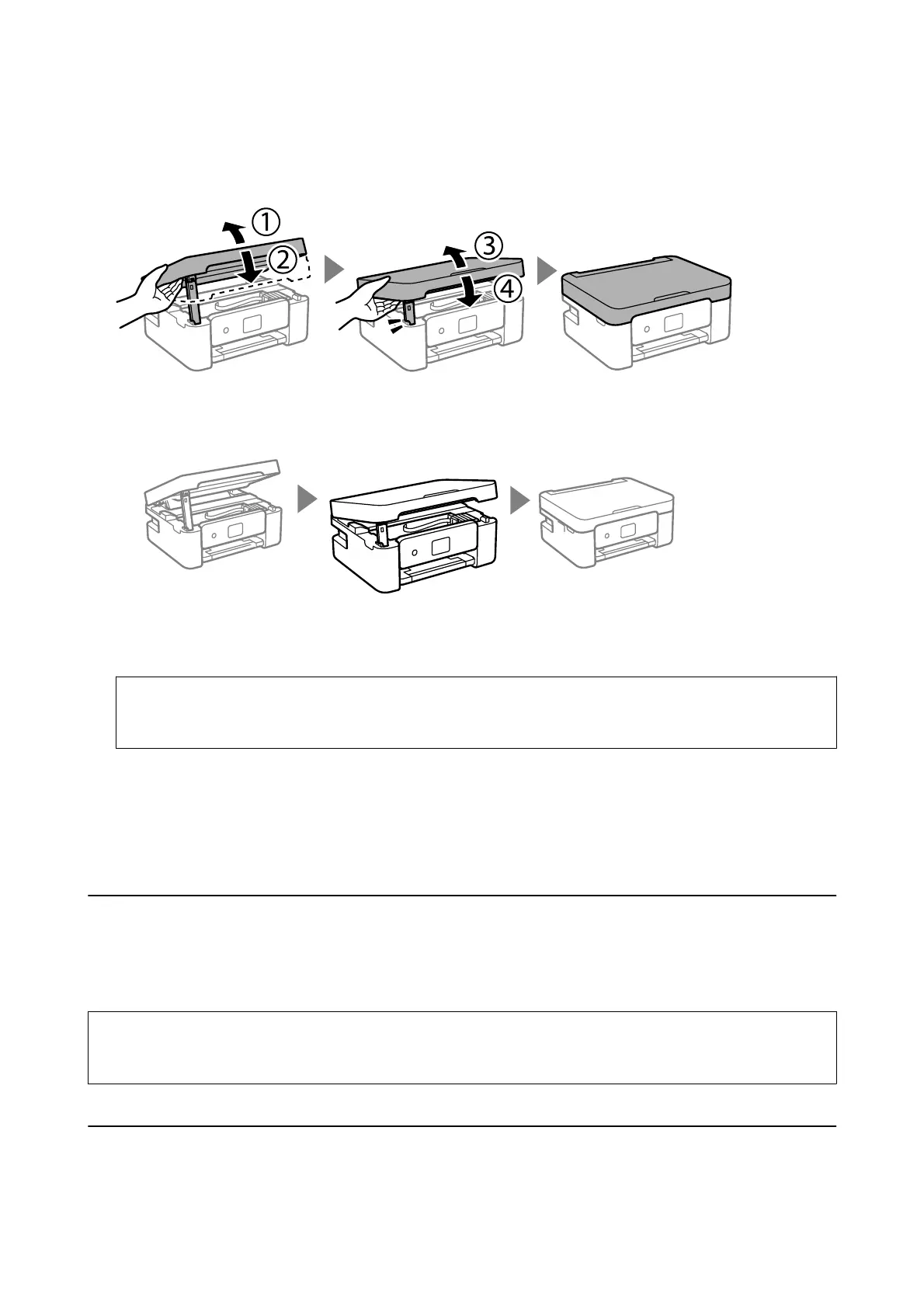7. Close the scanner unit.
For safety, the scanner unit is closed in two steps.
Note:
e scanner unit cannot be opened from the position shown below. Close it completely before opening it.
8. Press the
x
button.
Ink charging starts.
c
Important:
Do not turn
o
the printer during ink charging. If the ink charging is incomplete, you may not be able to print.
Related Information
& “Ink Cartridge Codes” on page 113
& “Ink Cartridge Handling Precautions” on page 114
Maintenance Box Code
Epson recommends the use of a genuine Epson maintenance box.
Maintenance box code: C9344
c
Important:
Once a maintenance box has been installed in a printer it cannot be used with other printers.
Maintenance Box Handling Precautions
Read the following instructions before replacing the maintenance box.
User's Guide
Replacing Ink Cartridges and Other Consumables
119