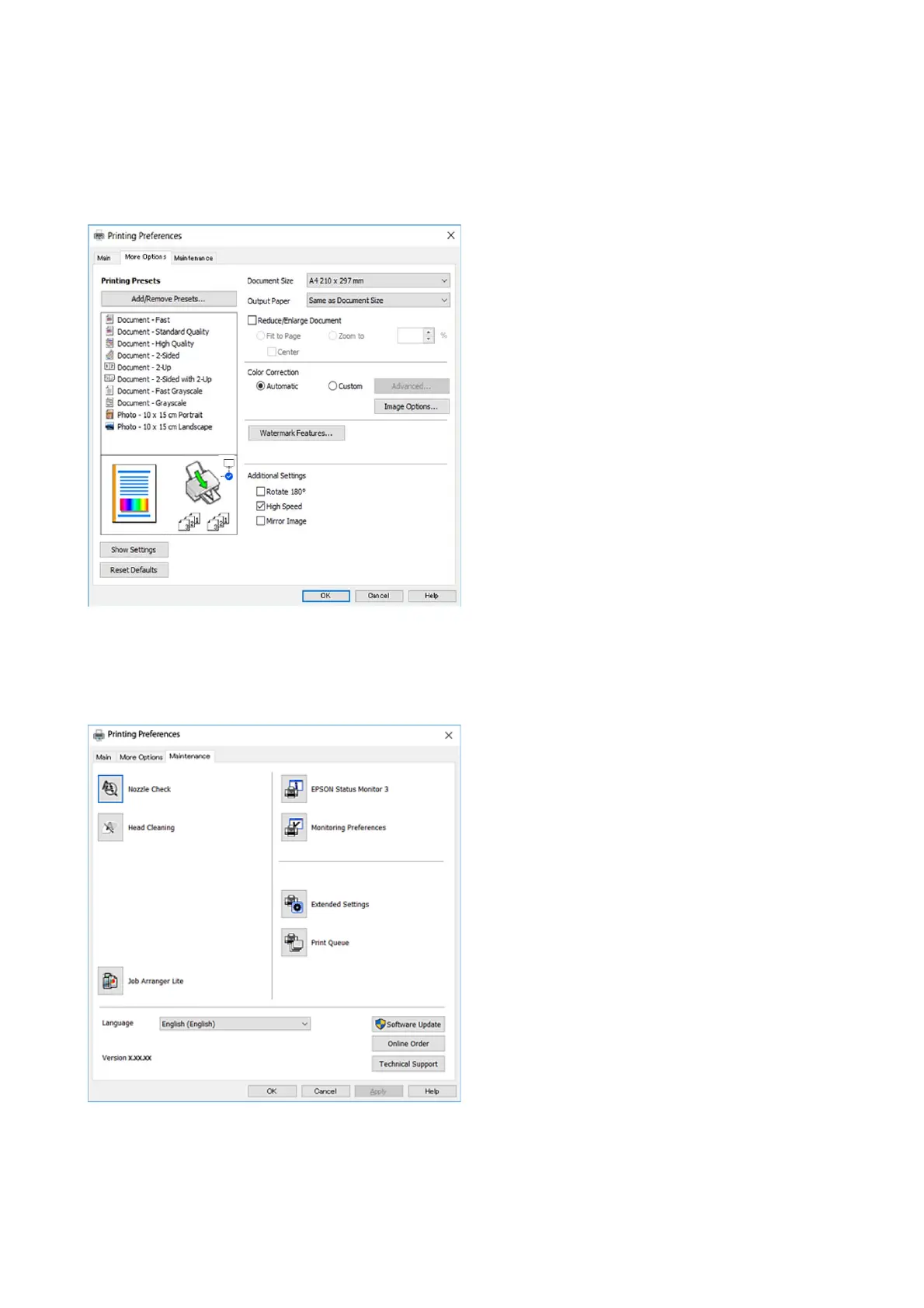More Options Tab
You can select additional layout and printing options such as changing the size of a printout or making color
corrections.
Maintenance Tab
You can run maintenance features such as nozzle check and print head cleaning, and by starting EPSON Status
Monitor 3, you can check printer status and error information.
Making Operation Settings for the Windows Printer Driver
You can make settings such as enabling EPSON Status Monitor 3.
User's Guide
Network Service and Software Information
143