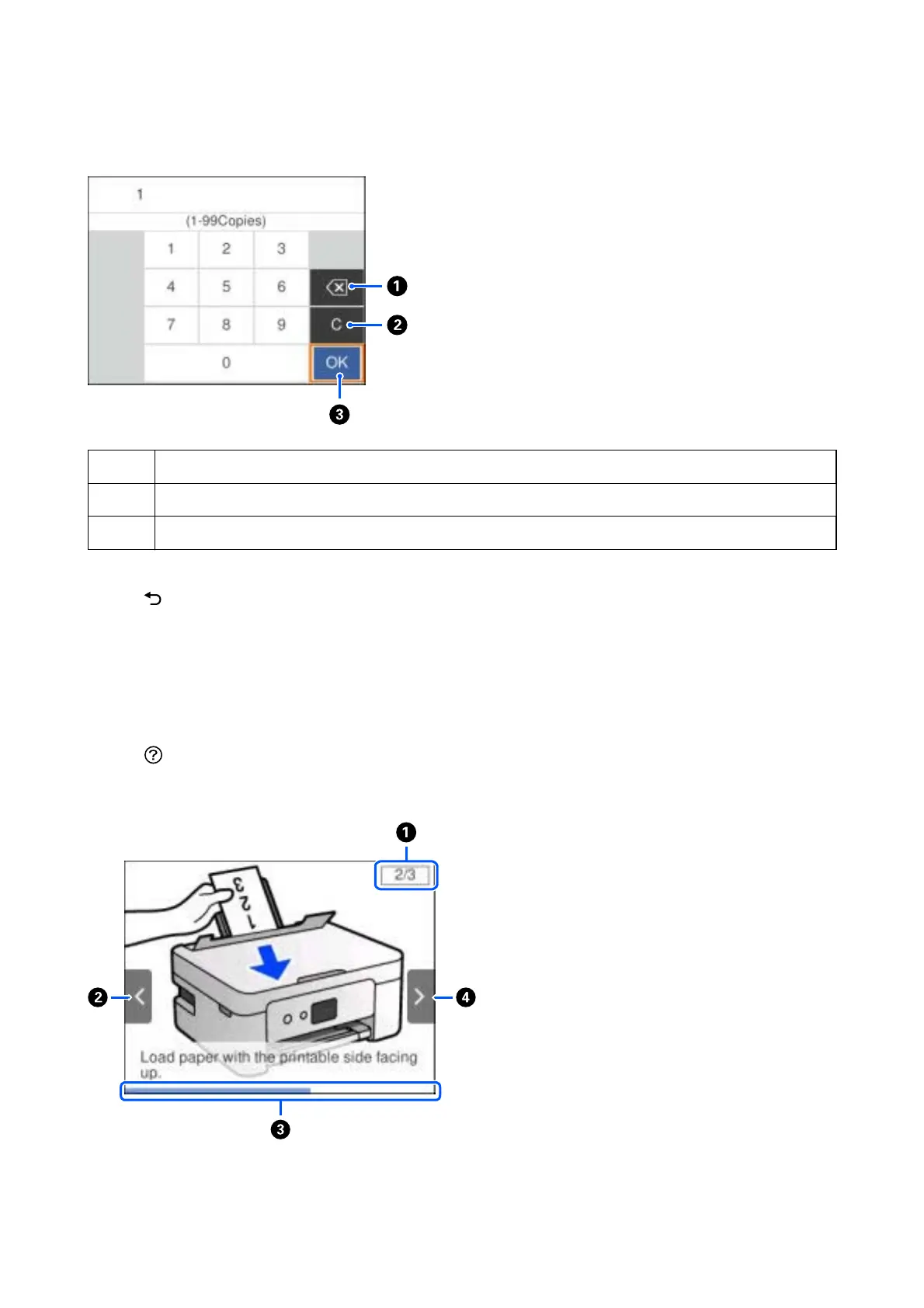e on-screen keypad makes it easier to enter larger numbers. When entering a smaller number, use +/- buttons.
A
Deletes the entered number to the left.
B
Clears the entered number.
C
Conrms the entered numbers and closes the on-screen keypad.
Note:
Press the
button to cancel entering and close the on-screen keypad.
Viewing Animations
You can view animations of operating instructions such as loading paper or removing jammed paper on the LCD
screen.
❏ Press
button: Displays the help screen. Select How To and then select the items that you want to view.
❏ Select How To at the bottom of the operation screen: Displays the context-sensitive animation.
User's Guide
Printer Basics
21