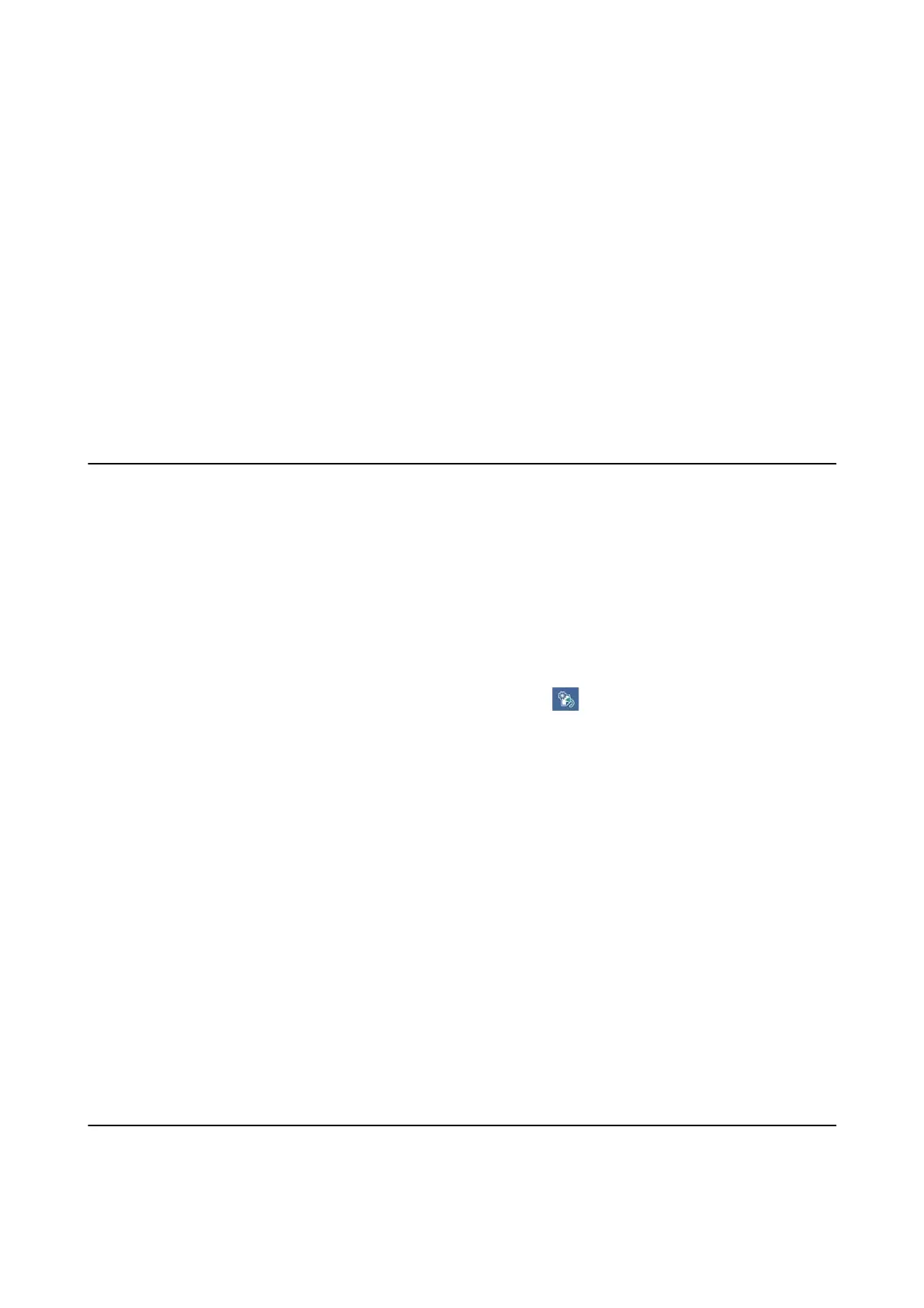Language:
Select the language used on the LCD screen.
Keyboard
Change the layout of the keyboard on the LCD screen.
Clear All Settings:
Resets the Basic Settings to their defaults.
Related Information
& “Saving Power - Control Panel” on page 133
& “Entering Characters” on page 20
Menu Options for Printer Settings
Select the menus on the control panel as described below.
Settings > Printer Settings
Paper Source Setting:
Paper Setup:
Select the paper size and paper type you loaded in the paper source. You can make Favorite
Paper Settings in paper size and paper type. Select
to return to the last settings you made.
Paper Conguration:
Select On to display the paper settings screen automatically by referring to Settings > Printer
Settings > Paper Source Setting > Paper Setup when paper is loaded in the paper source. If
you disable this feature, you cannot print from an iPhone or iPad using AirPrint
Quiet Mode:
Select On to reduce noise during printing, however, this may lower the print speed. Depending on
the paper type and print quality settings you selected, there may be no dierence in the printer's noise
level.
Ink Drying Time:
Select the ink drying time you want to use when performing 2-sided printing.
e
printer prints the
other side aer printing one side. If your printout is smeared, increase the time setting.
Clear All Settings
Resets the Printer Settings to their defaults.
Menu Options for Network Settings
Select the menus on the control panel as described below.
User's Guide
Menu Options for Settings
135
