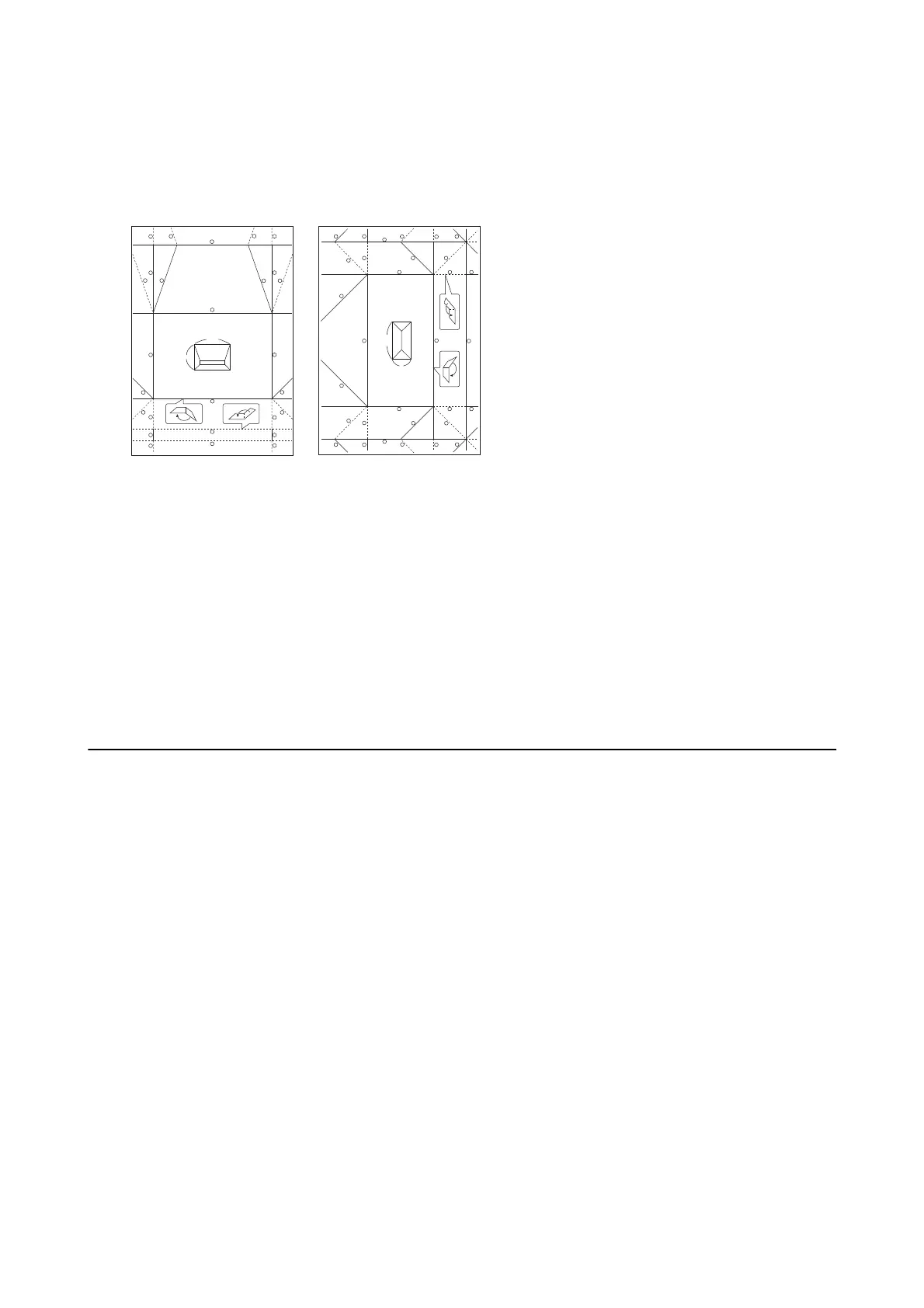4. Enter the number of copies, and then press the
x
button.
e following instruction sheet is printed.
1
2
3
4
5
5
6
6
6
6
6
6
7
7
8
8
8
8
8
8
9
99
10 10
10
11
160mm
115mm
1
2
3
4
44
5
5
5
5
6
6
6
7
7
7
7
8
8
8
9
9
9
10
10
10
1111111111
181mm
91mm
5.
Lay the instruction sheet on top of the envelope diagram, and then fold them together following the
instructions on the instruction sheet.
6.
When nished, unfold them and remove the instruction sheet, and then fold only the envelope diagram again
along its creases.
Related Information
&
“Loading Paper in the Rear Paper Feed” on page 57
&
“List of Paper Type” on page 57
Printing from a Computer
Printing Basics - Windows
Note:
❏ See the online help for explanations of the setting items. Right-click an item, and then click Help.
❏ Operations
dier
depending on the application. See the application's help for details.
1. Load paper in the printer.
2. Open the le you want to print.
3. Select Print or Print Setup from the File menu.
4. Select your printer.
User's Guide
Printing
67