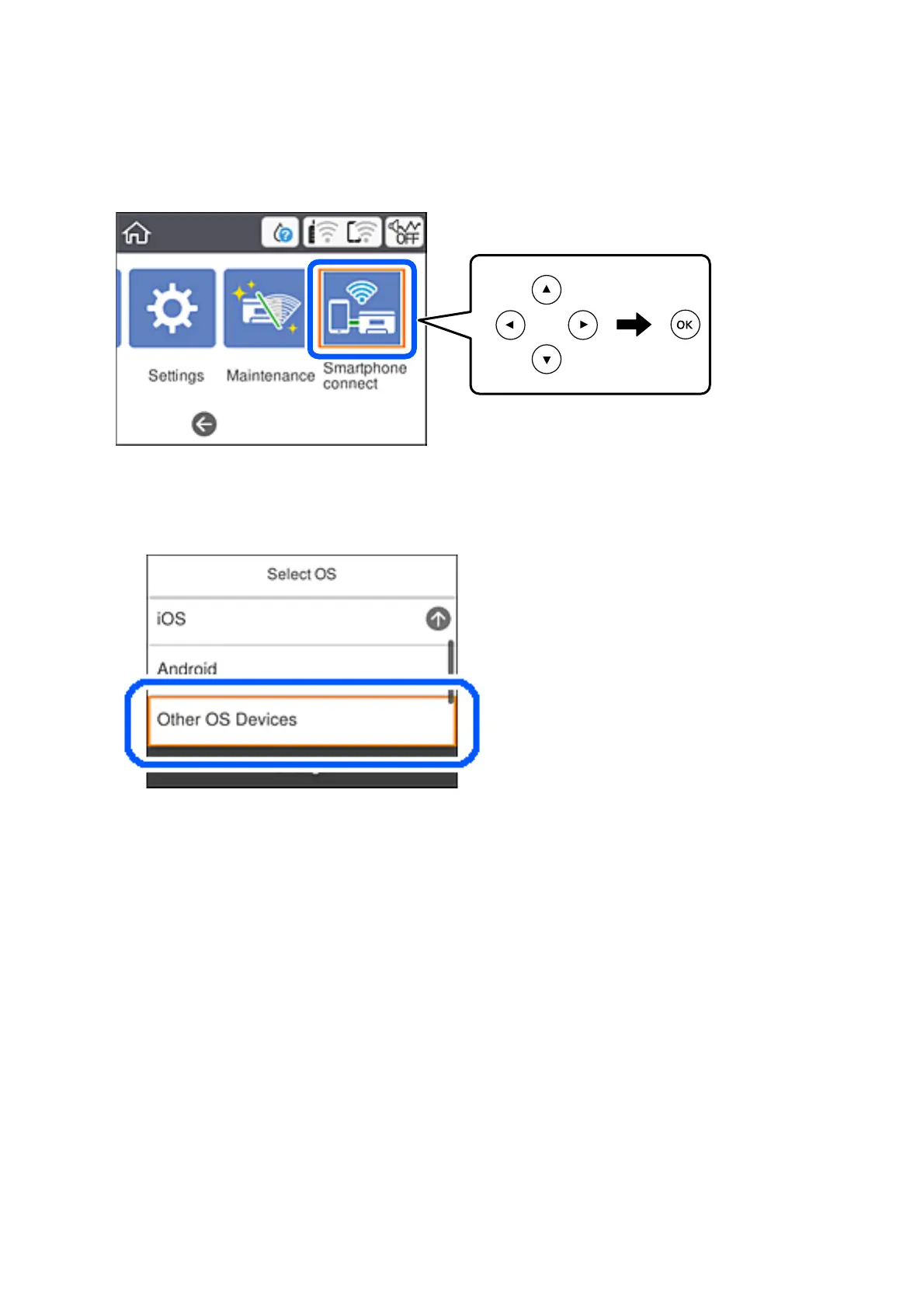1. Select Smartphone connect on the home screen.
To select an item, use the
u
d
l
r
buttons, and then press the OK button.
2. Select Start Setup.
3. Select Other OS Devices.
e SSID and Password for Wi-Fi Direct for the printer are displayed.
User's Guide
Network Settings
32