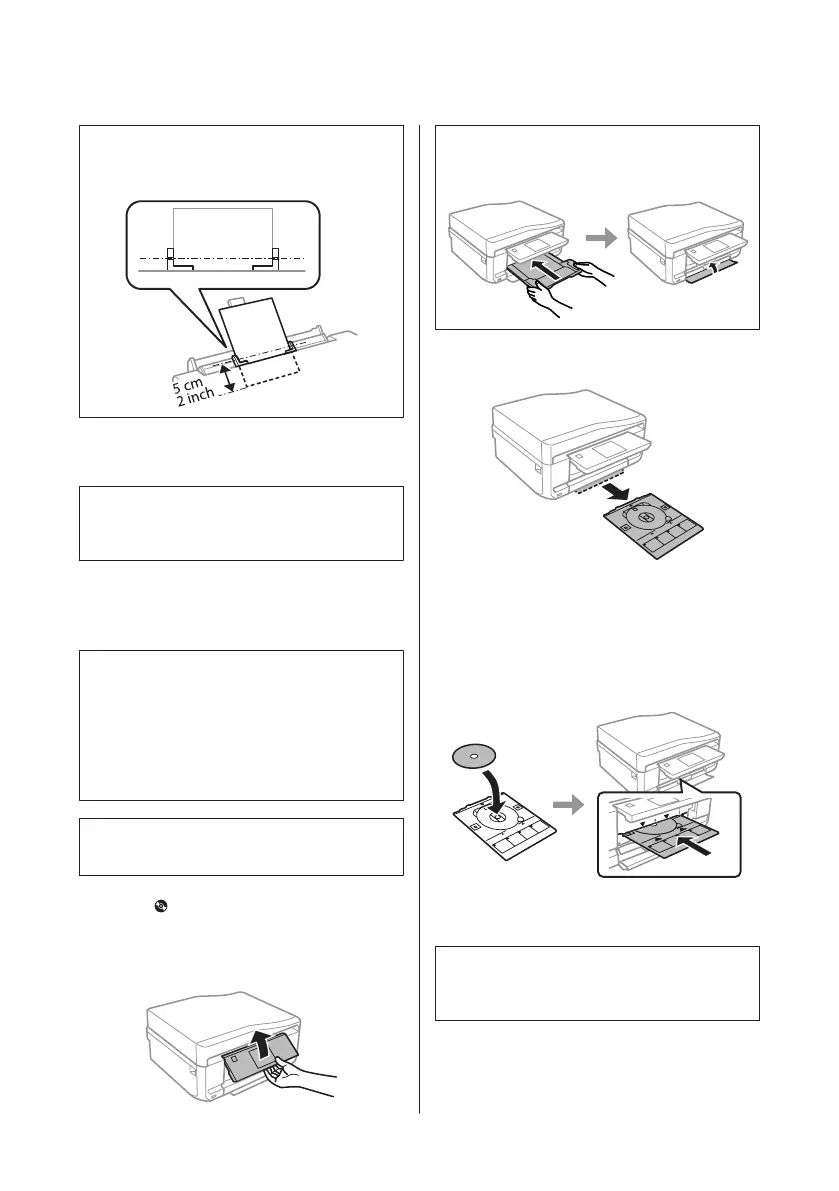Note:
Insert the paper so that the leading edge is approximately
5 cm from the groove in the edge guides.
E
Press x.
Note:
The paper ejects automatically after a certain period of
time.
Loading a CD/DVD
c
Important:
❏ Do not insert the CD/DVD tray while the
product is operating. Otherwise, your product
may be damaged or the surface of the CD/DVD
may become dirty or scratched.
❏ When ejecting/inserting the CD/DVD tray,
make sure nothing is placed on the output tray.
Note:
You can also print on a Blu-ray Disc
™
.
A
Press on the control panel, and then select
Load CD/DVD.
B
Raise the panel as far as it will go.
Note:
If the output tray has been ejected, close the tray and the
front cover.
C
Remove the CD/DVD tray from the product.
D
Place a CD/DVD on the CD/DVD tray with the
printable side face-up, and then insert the tray
into the product. Make sure that the u marks on
the tray and the d marks on the product match,
so that the line on the tray aligns with the
product.
E
Press Done on the LCD screen.
Note:
The CD/DVD tray ejects automatically after a certain
period of time.
Basic Guide
Paper and Media Handling
8
