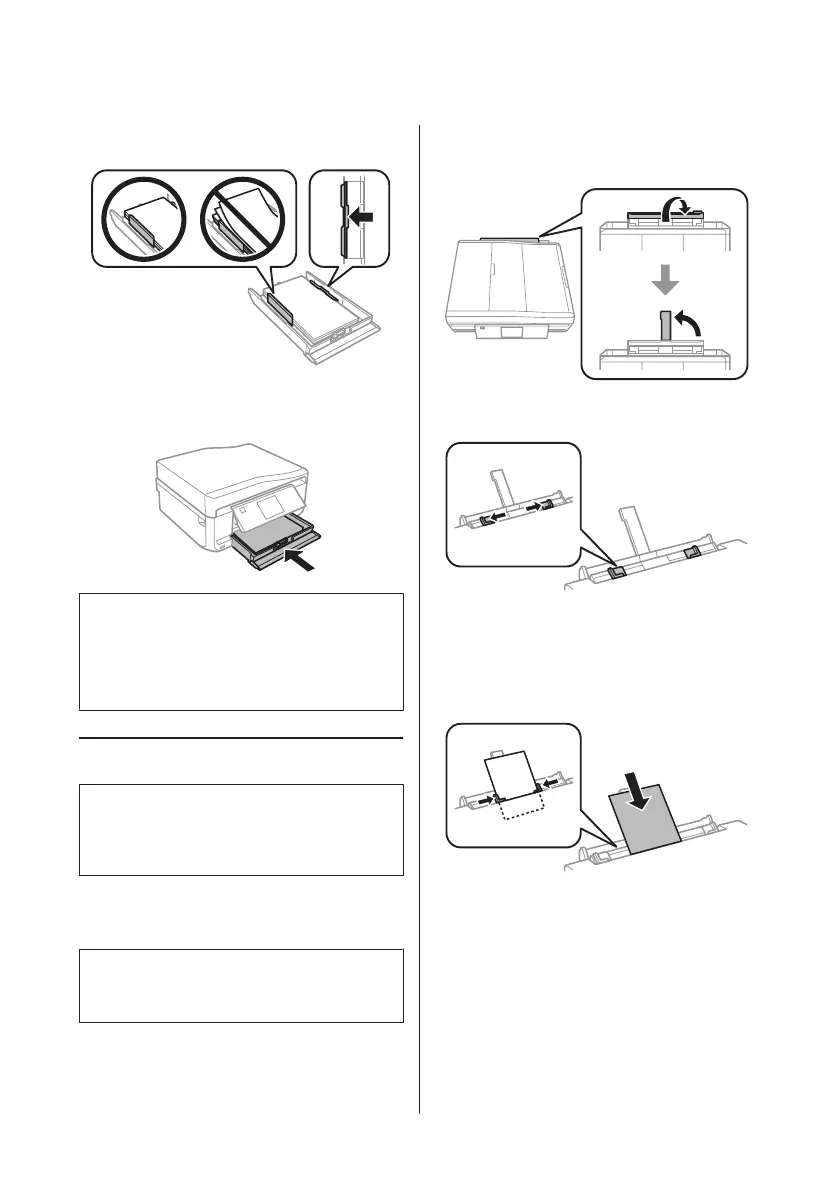F
Slide the edge guides to the edges of the paper.
G
Keep the cassette flat and insert it back into the
product carefully and slowly.
Note:
❏ Leave enough space in front of the product for the
paper to be fully ejected.
❏ Do not remove or insert the paper cassette while the
product is operating.
Into the rear paper feed slot
Note:
Even though you can print on paper with a thickness of
0.05 to 0.6 mm, some hard paper may not be fed correctly
even if the thickness is within this range.
A
Send your print job to the product (from your
computer, or by using the control panel).
Note:
Before sending your print job, you cannot load paper into
the rear paper feed slot.
B
Open the rear paper feed slot cover and then pull
out the paper support.
C
Slide the edge guide.
D
Load a single sheet of paper with the printable
side face-up at the center of the rear paper feed
slot, and then set the edge guide. The printable
side is often whiter or brighter than the other
side.
Basic Guide
Paper and Media Handling
7
