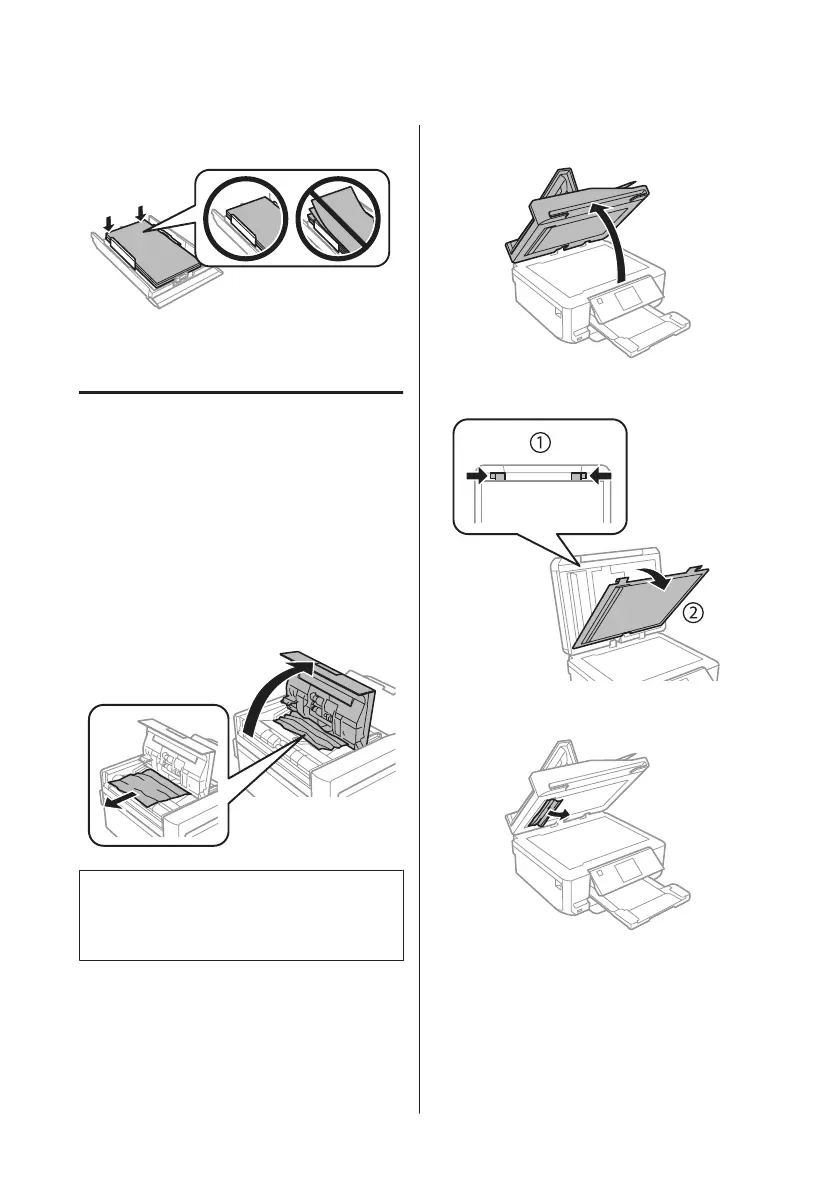C
Align the edges of the paper.
D
Keep the cassette flat and slowly and carefully
reinsert it all the way into the product.
Removing jammed paper from
the Automatic Document Feeder
(ADF)
The availability of this feature varies by product.
A
Remove the stack of paper from the ADF input
tray.
B
Open the ADF cover. Then carefully remove the
jammed paper.
c
Important:
Make sure you open the ADF cover before removing
jammed paper. If you do not open the cover, the
product may be damaged.
C
Open the document cover.
D
Remove the document mat.
E
Carefully remove the jammed paper.
F
Reattach the document mat and close the
document cover.
Basic Guide
Basic Troubleshooting
24
