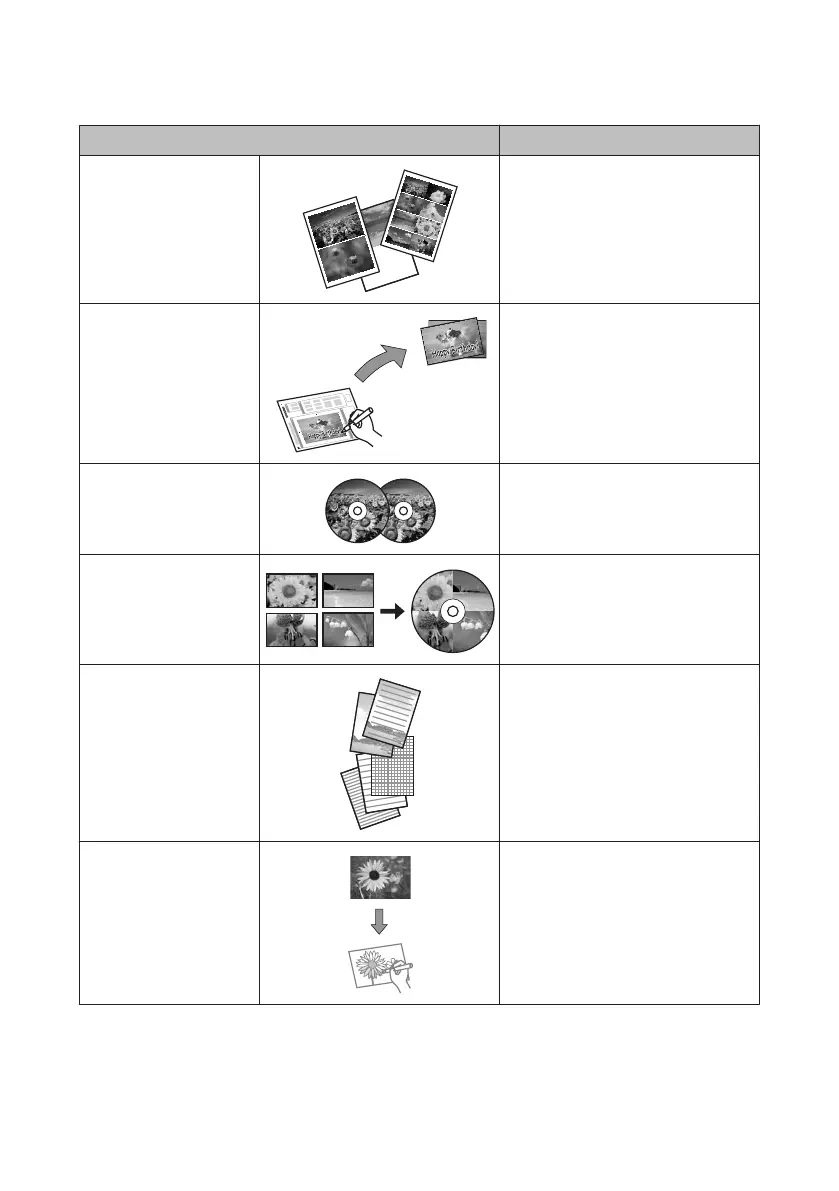Menu Functions
Photo Layout Sheet
You can print your photos on a memory card in
various layouts.
Greeting Card
You can create custom cards with handwritten
messages by using an A4 template. First print a
template, write your message, and then scan
the template to print your cards.
Copy to CD/DVD
You can copy your photo or CD/DVD label onto
a CD/DVD label. The image is automatically
cropped and resized to fit the CD/DVD label.
Print on CD/DVD
You can create CD/DVD labels from photos on
a memory card without using a computer.
Print Ruled Papers
You can print ruled paper or graph paper with
or without a photo set as the background.
Coloring Book*
You can create a coloring sheet from your
photos or line drawings.
* Only use the Coloring Book function for drawings and pictures that you created yourself. When using copyrighted materials, make
sure you stay within the range of laws governing printing for personal use.
Basic Guide
More Functions
18
