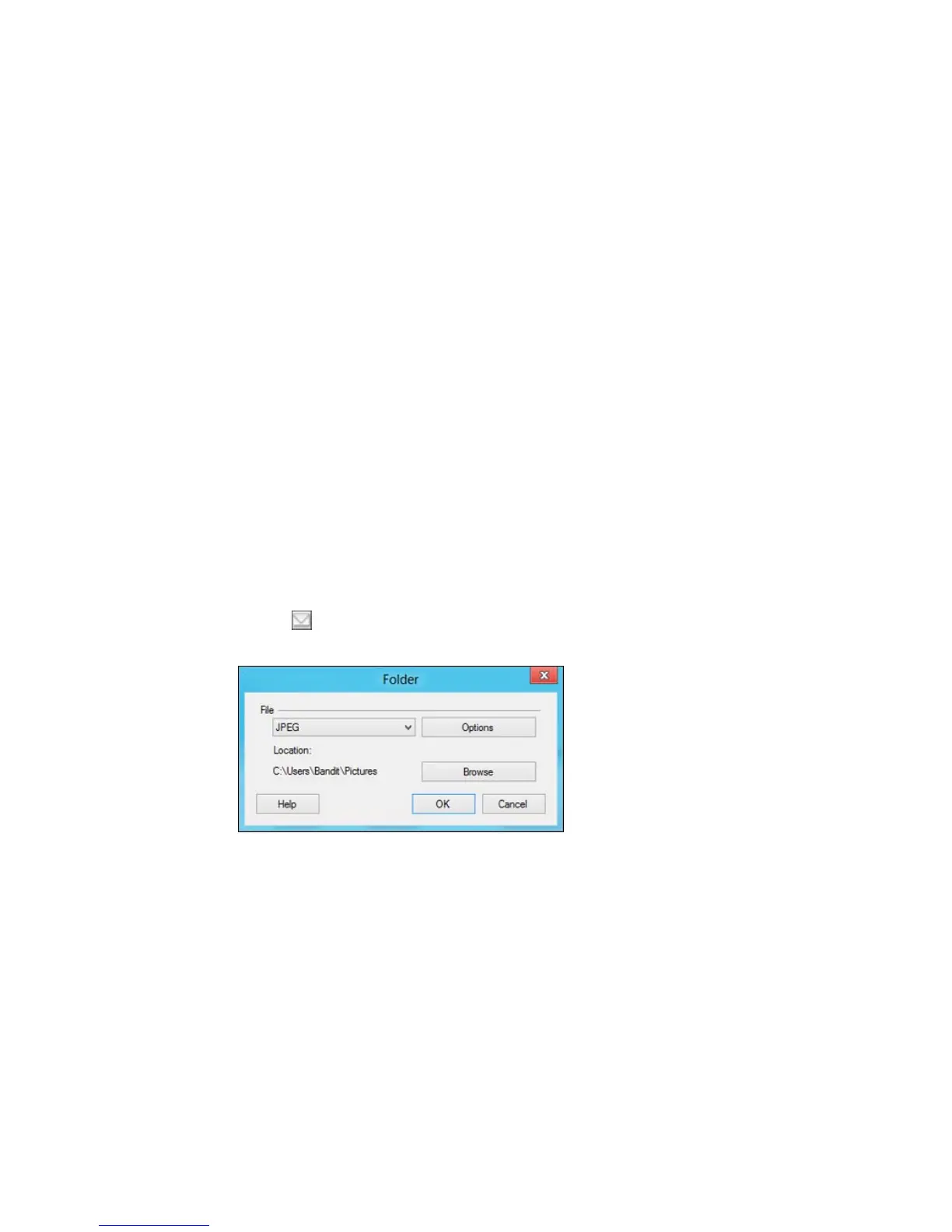9. If you also want to save the images to a local folder, select the Copy the image(s) to a local folder
checkbox and select a folder.
10. If you want to save the current settings, click Edit or the Destination Name field and select Save
As. Enter a name for the setting and click OK.
11. Click Send to upload the images to your Web Folder, or click Cancel to cancel the operation.
Parent topic: Scanning to Online Destinations Using Easy Photo Scan
Related tasks
Scanning Using Easy Photo Scan
Uploading Scanned Images to Email
You can save your scanned images to a local network folder and send them by email using Easy Photo
Scan.
Note: With Windows, Easy Photo Scan supports Microsoft Outlook 2000/2002/2003/2007/2010
(x86)/2013 (x86) and Windows Mail/Windows Live Mail. If you do not have one of these email
applications, Easy Photo Scan saves the images, but the email application does not open.
1. Scan your original using Easy Photo Scan.
2. Click the icon.
You see a window like this:
182