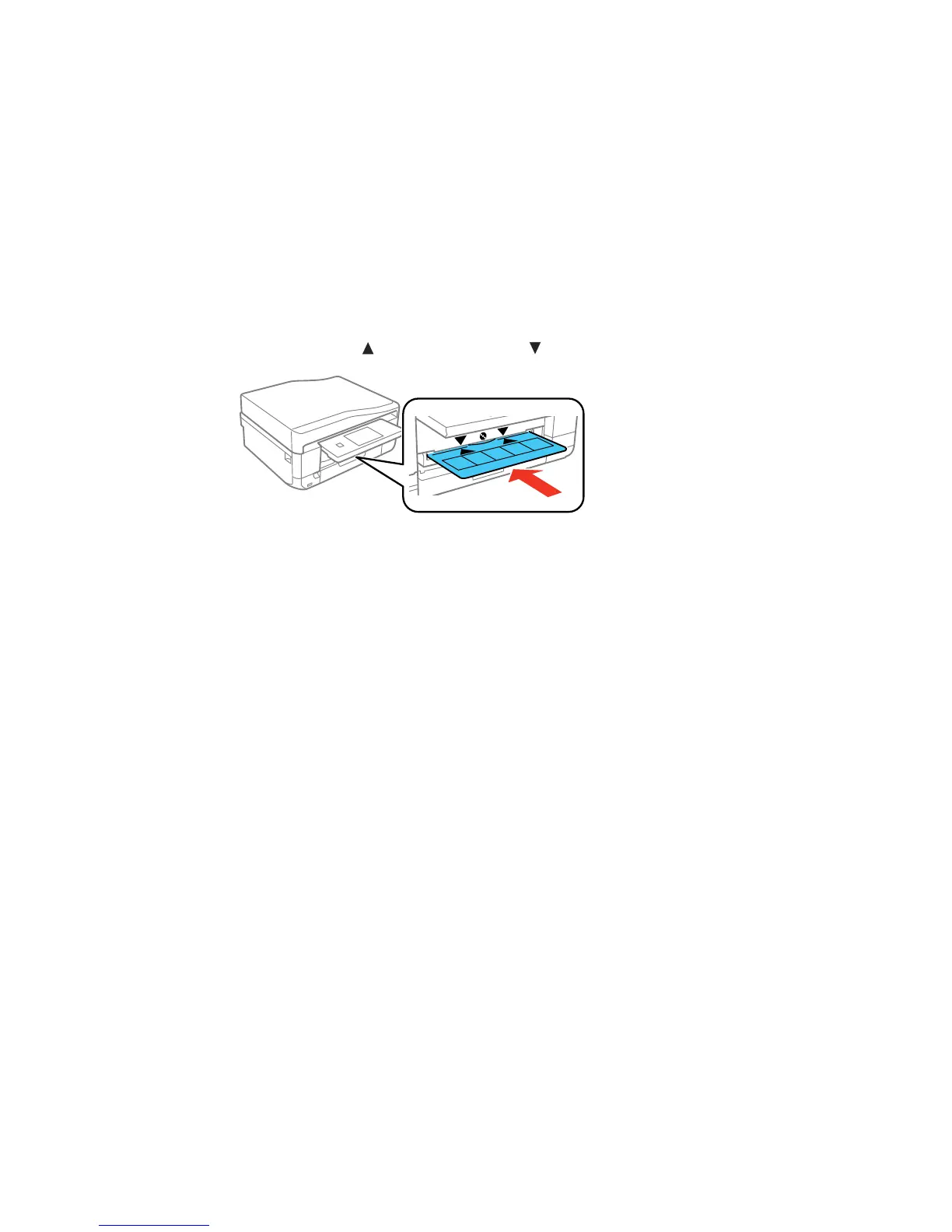9. Insert the tray into the slot above the output tray.
Note: Make sure the marks on the tray and the marks on the product line up.
10. Select Ready and select OK.
Note: The CD/DVD tray ejects automatically after a certain period of time.
Caution: Do not turn off the product with a CD or DVD loaded in it. Always remove the disc first.
Parent topic: Printing on CDs/DVDs
Removing a Printed CD/DVD
After your CD or DVD is printed, the tray extends automatically.
275
