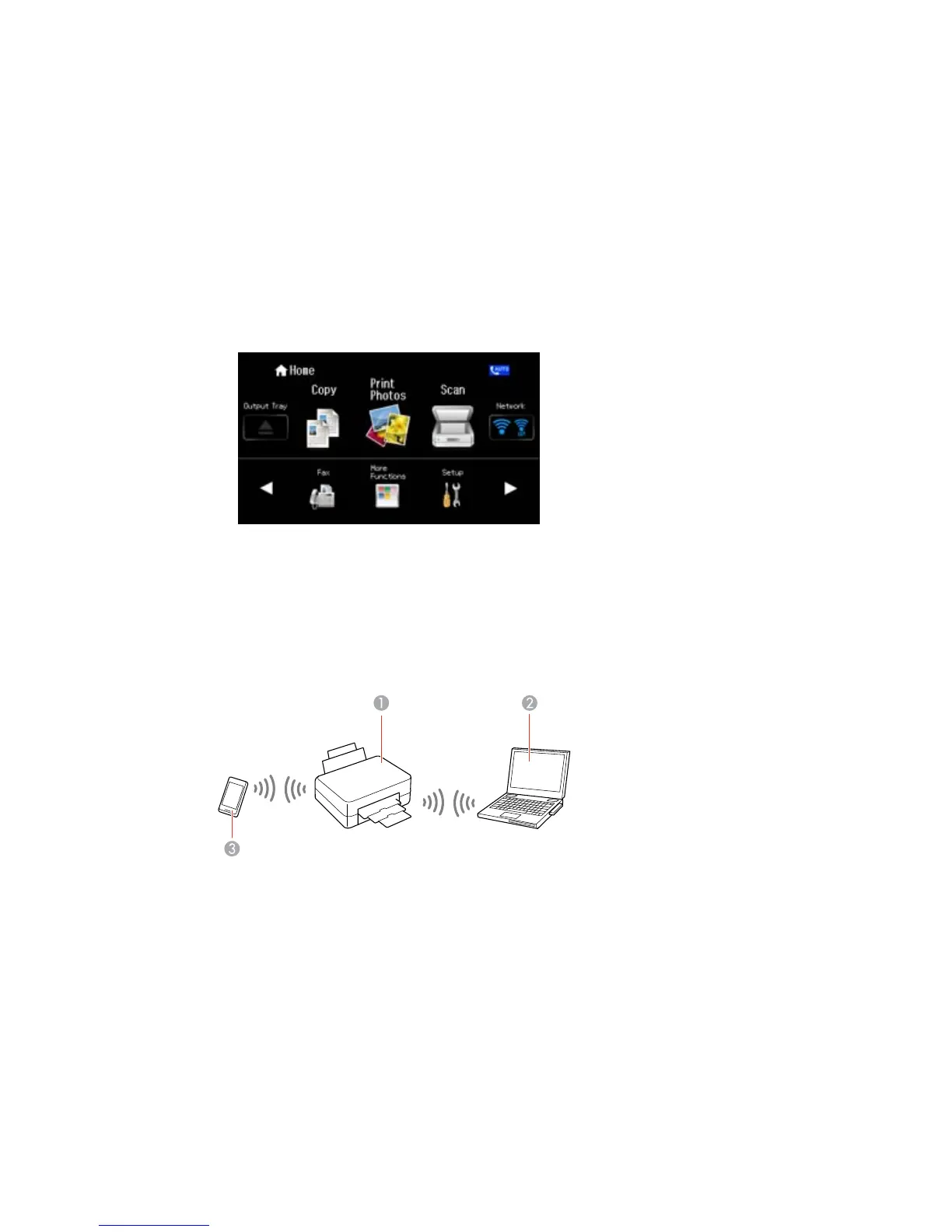If the network connection is successful, the Network icon on the right side of the LCD screen is blue
as shown:
Parent topic: Wi-Fi Infrastructure Mode Setup
Related topics
Changing or Updating Network Connections
Wi-Fi Direct Mode Setup
You can set up your product to communicate directly with your computer or another device without
requiring a wireless router or access point.
41