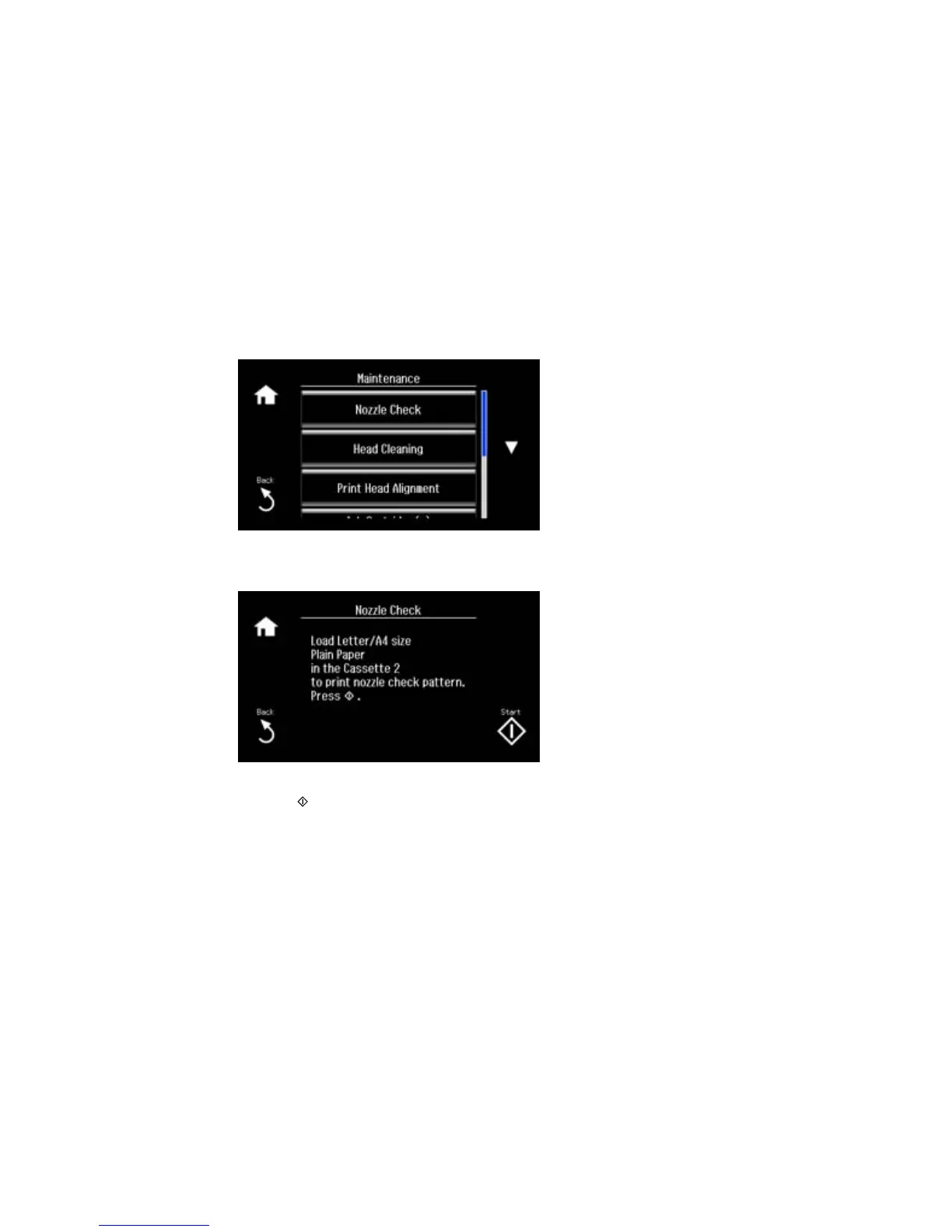4. Select Setup.
5. Select Maintenance.
6. Select Nozzle Check.
7. Press the start button.
The nozzle check pattern is printed.
8. Do one of the following, depending on the results of the product check:
• If the page prints and the nozzle check pattern is complete, the product is operating properly. Any
operation problem you may have could be caused by your computer, cable, software, or selected
323
