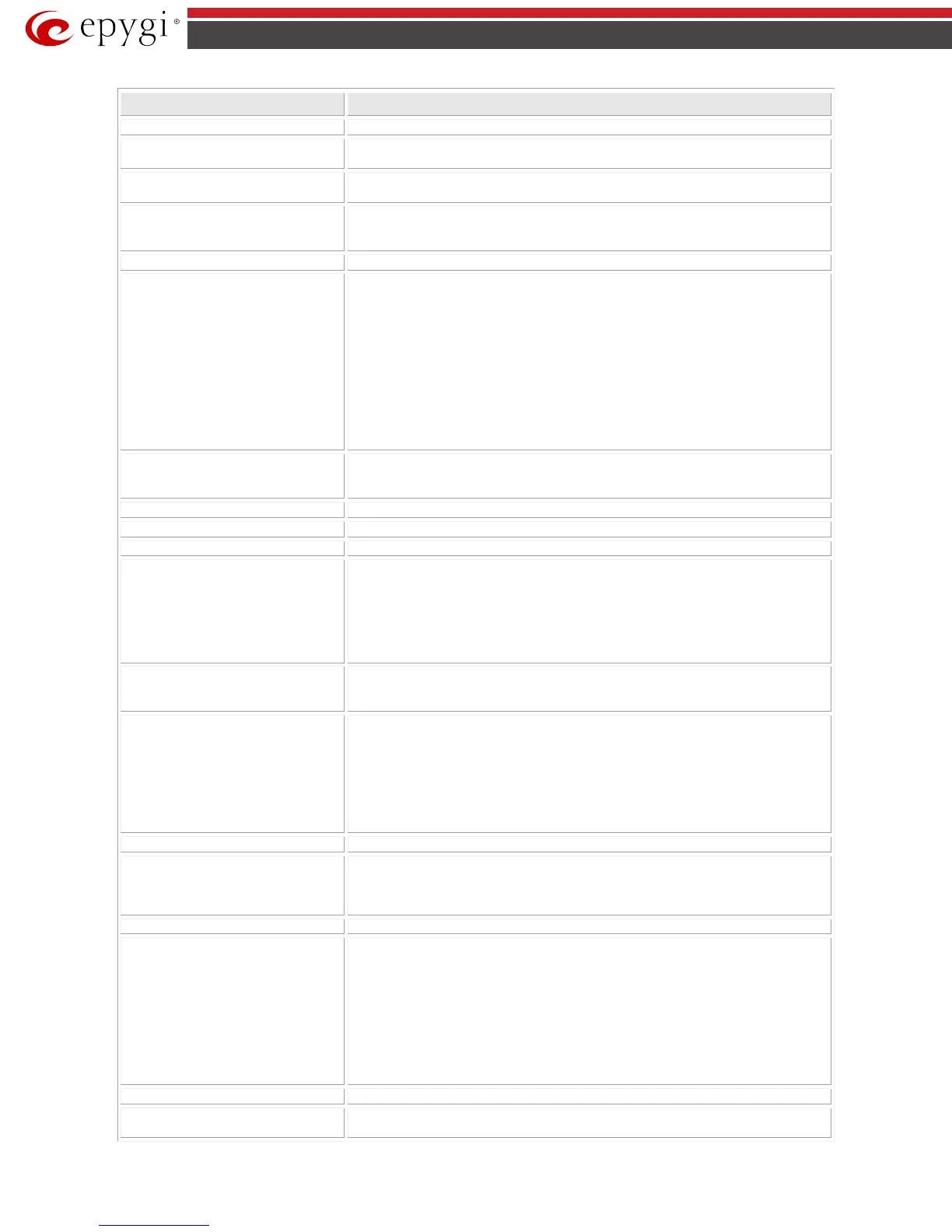QX50/QX200/QX2000; (SW Version 6.0.x) 181
QX50/QX200/QX2000 Manual II: Administrator’s Guide
Parameter System Default Value
Fool Portscanner – disabled
Enable Firewall – disabled
Ping Stealth – enabled
Outgoing Traffic - MS File Sharing (Blocked for all)
SIP Access (Allowed for all)
Enable SIP IDS – enabled
Add the IP address into the Blocked IP list in Firewall – enabled
Discard SIP messages from IP address – enabled
DHCP Advanced Settings
DHCP Options:
Gateways – 172.30.0.1
Subnet mask – 255.255.0.0
Domain name servers – 172.30.0.1
NBT name servers – 0.0.0.0
NTP servers – 172.30.0.1
Domain name – epygi-config.loc
Overload tftp server name – 172.30.01
DHCP Server Statements:
Authoritative – enabled
Ping Check – enabled
Ping timeout – 1 sec
Time to live (TTL) – 86400 seconds,
Mail Exchange (MX) – undefined
No aliases defined
IPSec, PPTP and L2TP
(available only for QX50/QX200)
No connections.
RSA Key Management - 1024 bit key defined
PPTP Server Configuration
Subnet – 172.31.1.0/24
Authentication - MSCHAPv2, MPEE 128 bit
L2TP Server Configuration
Subnet – 172.31.2.0/24
”Display notification” for all events except Login and Firmware Update events. Those
events have a “Do nothing” action assigned. Additionally, Fan Control critical and major
failures have a Flash LED action assigned
Call History
Enable Call Reporting– enabled, 100 entries for all type of calls
Percentage of Total Memory used for Archive – 0%
Enable Call Detail Records Archive Collection – disabled
Call Detail Records Archive Structure – Archive by records count
Call Records Count – 50
Time Interval – 10min
Send archive files to external server – Send and delete from archive
File Format –Tab Delimited Text (.log)
Enable Call Reporting– enabled, 100 entries for all type of calls.
User Logging – enabled
Developer Logging – enabled
Log Lines to Show – 25
Comment – undefined
User Rights Management
Users - admin (enabled), localadmin (disabled)
Roles - Extension (all accessible pages for extension except for Extension Voice Mail
Profiles
), Local Administrators (all accessible pages for localadmin)
GUI Access Password - Old Password(empty), New Password (empty), Confirm New
Password(empty)
Phone Access Password- Old Password(empty), New Password (empty), Confirm New
Password(empty)
Automatic Firmware Update
Enabled
Server Configuration – Assign manually