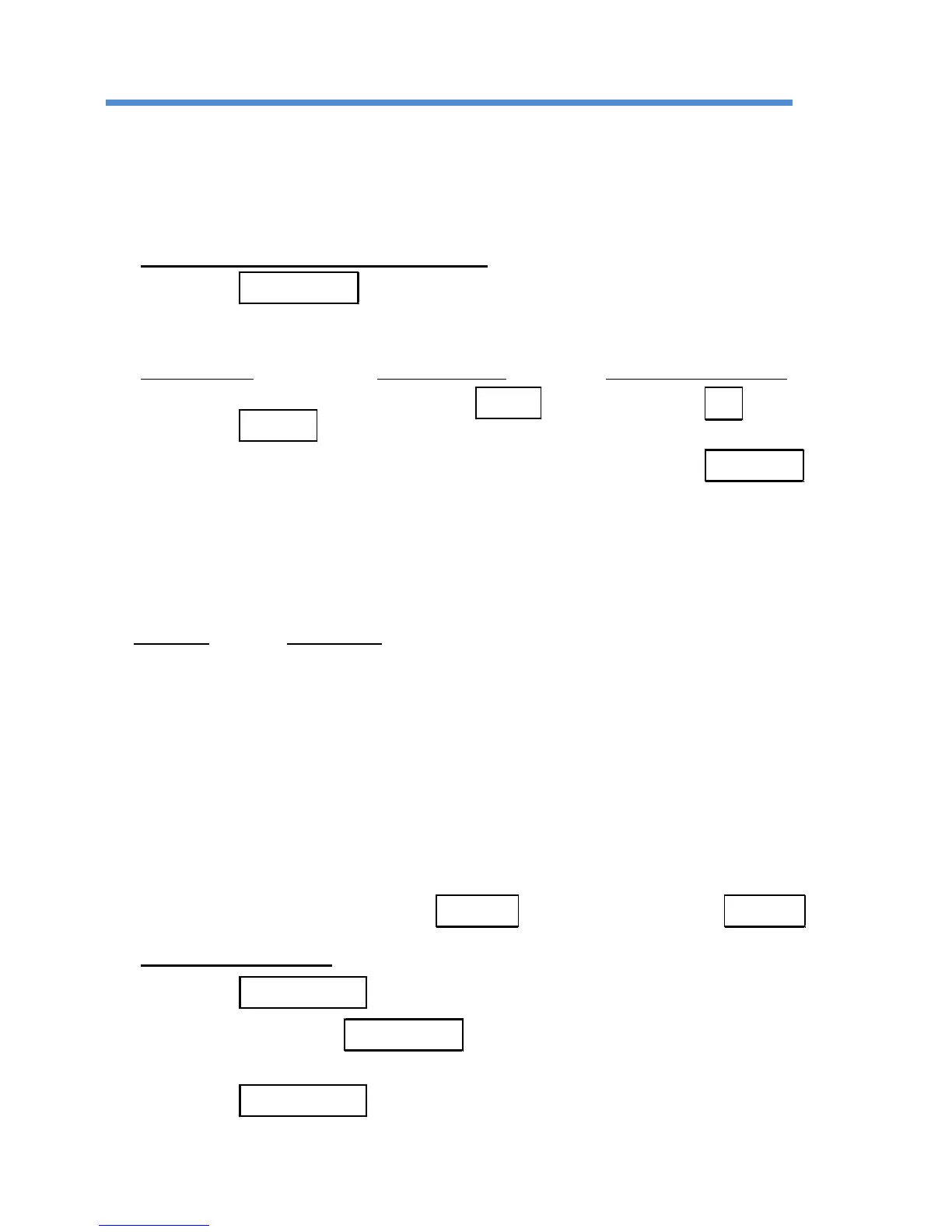Feb 2017 Digital 203 Telephone User Guide 7
Features
TRANSFER
Transfer allows a station user to forward a call to another extension. Calls may be
“blind” transferred by pressing Transfer before the other extension answers or the
call may be “announced” by waiting for the other extension to answer.
To transfer with the party on the line
• Press
INDICATOR LAMPS
Each function key has an associated Lamp.
Line engaged or feature activated
Line available or feature is idle
RING VOLUME
The ringer volume changes with the + and - keys.
RING TONE
The ringer tone is changed using the
To change ring tone
• Press
to select the ring. A sample of the ring
will be played
• Press
when to keep the selected tone