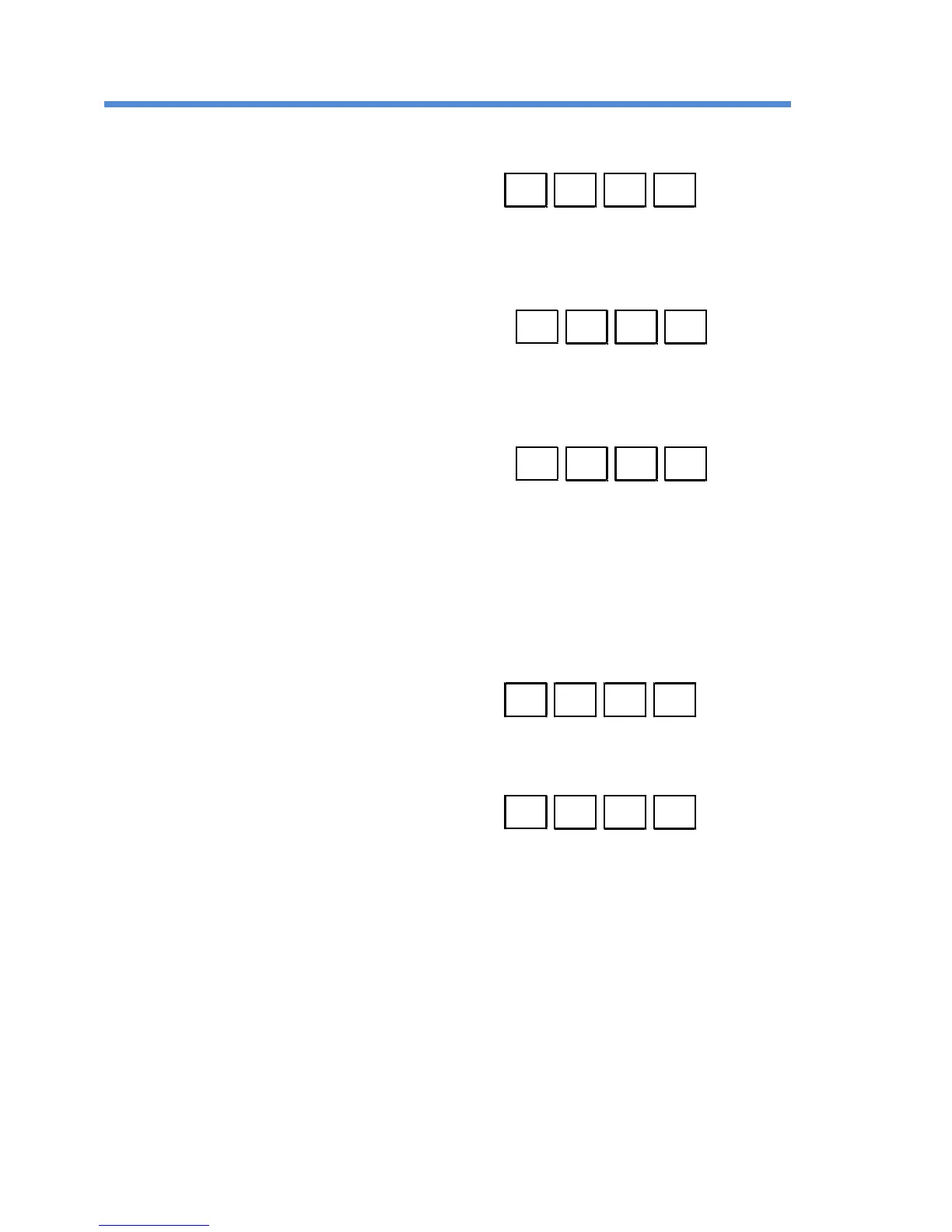Feb 2017 Digital 203 Telephone User Guide 21
Voice Mail Account
Shared Type Mailbox
• If at your desk
• Call the voicemail system number
• When prompted for mailbox #, enter your 4 digit mailbox #
• When prompted for security code, enter your code
• If at another shared mailbox desk
• Call the voicemail system number
• When prompted for mailbox #, enter your 4 digit mailbox #
• When prompted for security code, enter your code
• If at an extension that is a single mailbox
• Call the voicemail system number
• The system will prompt you for a security code
• Press * # (the star key then the pound key)
• When prompted for mailbox #, enter your 4 digit mailbox #
• When prompted for security code, enter your code
If setting up mailbox for first time, be sure to note your new password.
Single Type Mailbox
• From your phone
• Call the voicemail system number
• When prompted for security code, enter your code
• From another phone
• Call the voicemail system number
• The system will prompt you for a security code
• Press * # (the star key then the pound key)
• When prompted for mailbox #, enter your 4 digit mailbox #
• When prompted for security code, enter your code
If setting up mailbox for first time, be sure to note your new password.
CALLING IN FROM OFF-CAMPUS
• Call the system number = 707-826-6999 or toll free = 866-826-4867
• When prompted “If you have a mailbox on the system”, press # (pound)
• When prompted for mailbox #, enter your 4 digit mailbox #
• When prompted for security code, enter your code
