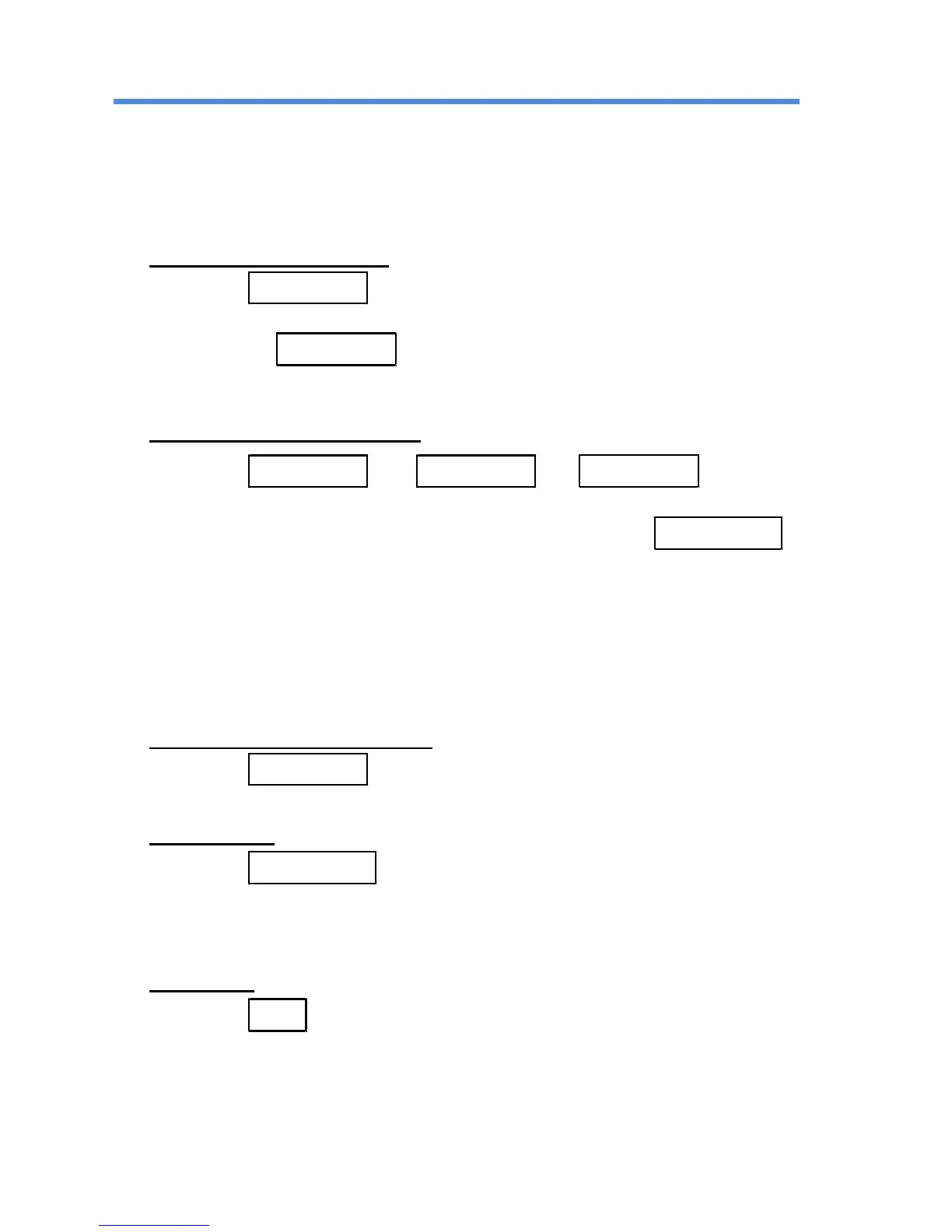Feb 2017 Digital 203 Telephone User Guide 6
Features
INQUIRY/CONSULTATION HOLD
The Inquiry feature allows a user to place a call on exclusive hold that cannot be
picked up by another extension. While on hold, the user can alternate between
the original call and a second call.
With the party on the line
• Press
key
• Dial second party
To alternate between parties
• Press
OR
• Initiate a conference call with all parties by pressing
CONFERENCE
The Conference feature allows a user to initiate a conference call with up to eight
parties. After establishing a conference call, conference members may drop out
or be added at any time.
With the first party on the line
• Press
• Dial second party
After Answer
• Press
• Listen for long beep
• All parties connected
• Repeat steps to connect up to 8 parties
No Answer
• Press
