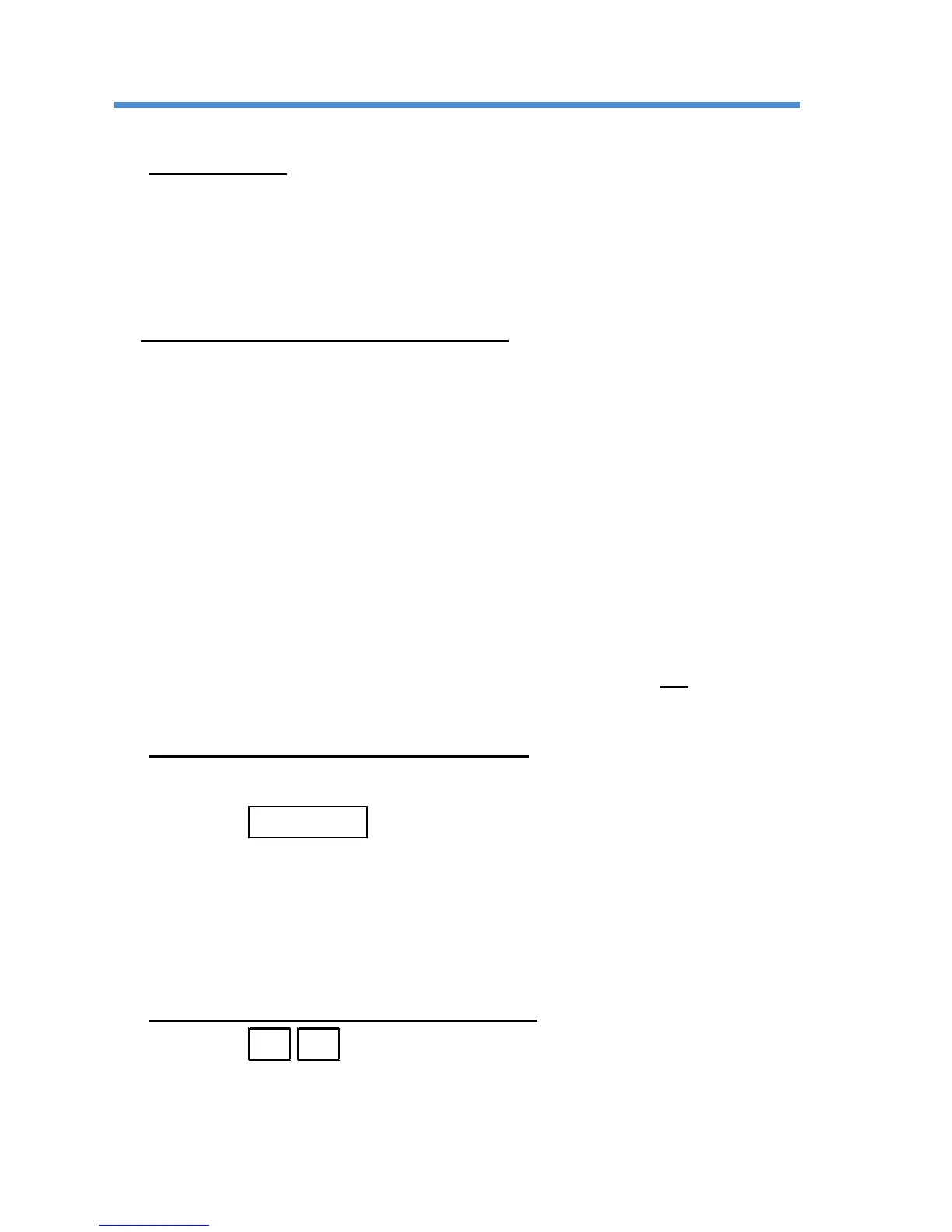Feb 2017 Digital 203 Telephone User Guide 4
Features
PLACING CALLS
To place a call
• Lift handset and dial OR
• Dial without lifting handset (Call set up is heard through speaker.
See below)
• Pickup handset to speak OR
• Listen and speak hands-free through speaker and microphone.
To receive a call or calls on other lines
• Lift handset OR
• Press flashing key
(Call is heard through speaker. Speak to microphone.)
SPEAKER
The 203 is equipped with a speaker and microphone to permit hands-free
conversations. The lamp to the left of the speaker key indicates hands-free mode.
To change from handset to hands-free listening, press the speaker key and
replace handset into cradle. To change from hands-free to handset operation,
pick up handset from cradle. Adjust speaker volume with the + and - buttons.
DIRECTED CALL PICK UP
Any call ringing into a campus extension may be picked up from another
telephone. This feature works only on extensions which have not initiated the
Divert to Voice Mail when Busy feature.
To pick up a call ringing on another line
• Dial the number of the ringing extension
• Listen for the busy tone
• Press
GROUP CALL PICK UP
Multiple extensions may be put into a common pickup group. Calls to an
extension within the group may be picked up by another extension within the
group.
To pick up a call within the pickup group
• Press
