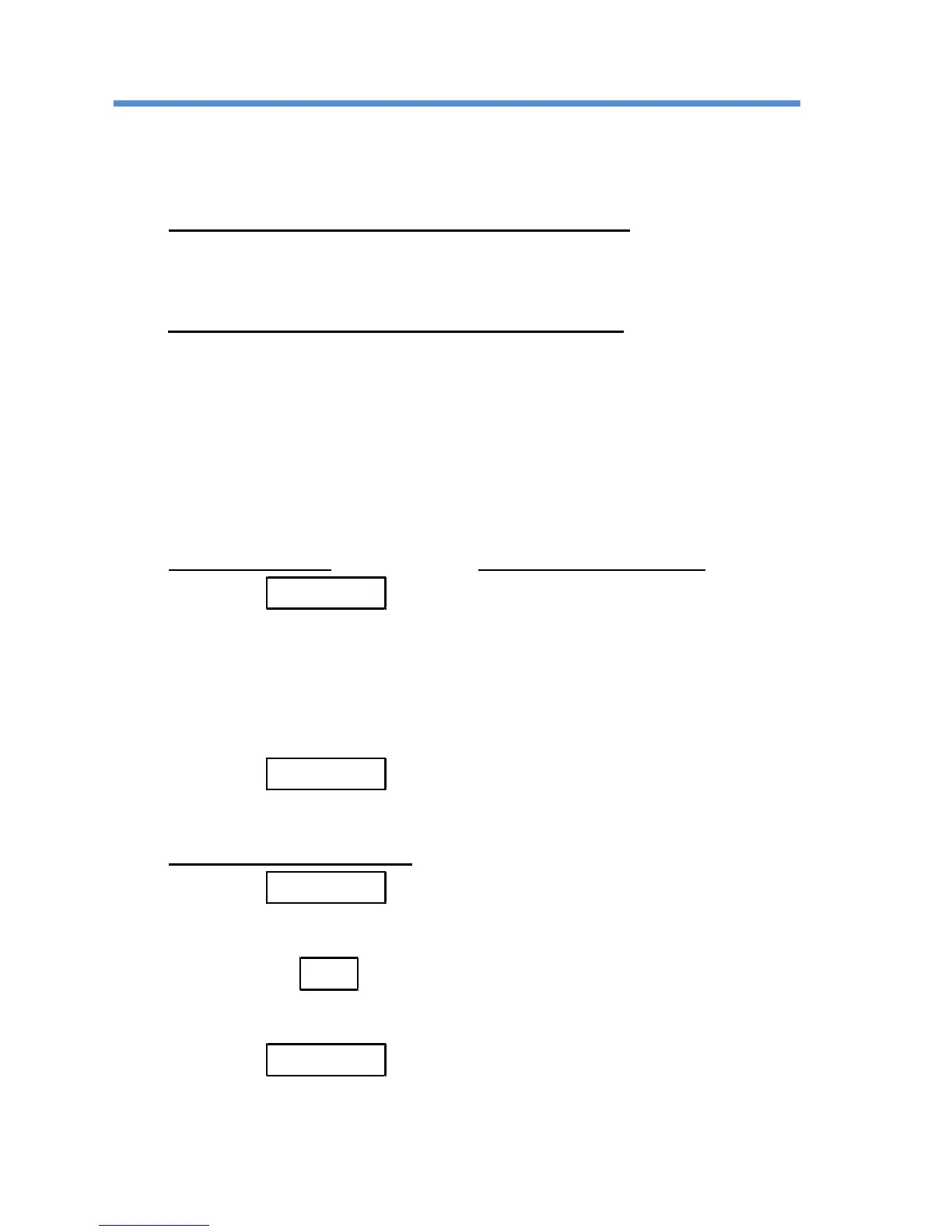Feb 2017 Digital 203 Telephone User Guide 10
Features
EXTERNAL NUMBER REDIAL
Like the Speed Redial feature, the External Number Redial (ENR) feature will dial
an off-campus number. The difference is that you will choose the number to save.
To save a number using External Number Redial
• Dial an off-campus number (include the 9)
• Press the ENR function key to save the number onto that key
To use the External Number Redial function key
• Press the ENR key to dial the number
• The number will be dialed automatically
Pressing this key will recall the stored number and dial it automatically.
TELEPHONE NUMBER STORE (TNS)
TNS keys may be programmed to store key sequences up to 20 keystrokes.