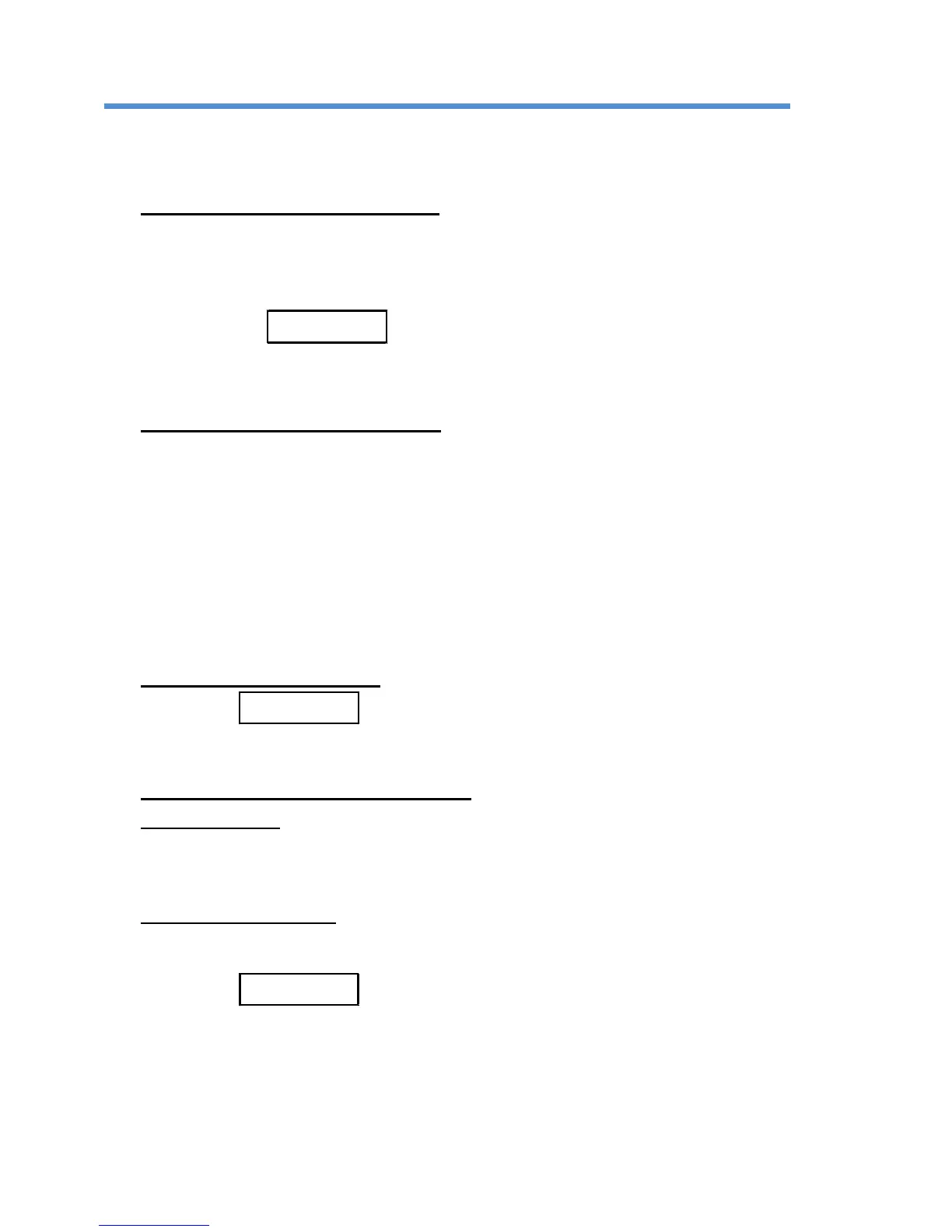Feb 2017 Digital 203 Telephone User Guide 5
Features
EXCLUSIVE HOLD
Calls may be placed on hold and cannot be retrieved from another telephone.
To place call on Exclusive Hold
• Press line key that received call
OR
• Press vacant line key (Access 1, Access 2 or Hold)
OR
• Press the
Key
• Lamp will change from steady light to a slow flashing light
Retrieve Call on Exclusive Hold
• Press line key
• Slow flash goes steady
COMMON HOLD
The Common Hold feature permits a user to place a party on hold. A call placed
on common hold may be picked up from another extension with the same line
appearance.
With the party on the line
• Press
• Hang up
To retrieve a call on Common Hold
From your desk
• Pick up the handset
• Press flashing line to retrieve call
From another location
• Dial the extension where call placed on hold
• Listen for busy tone
• Press
Note: If you have diverted your calls to go to voice mail when you are on the
telephone, this feature does not work.