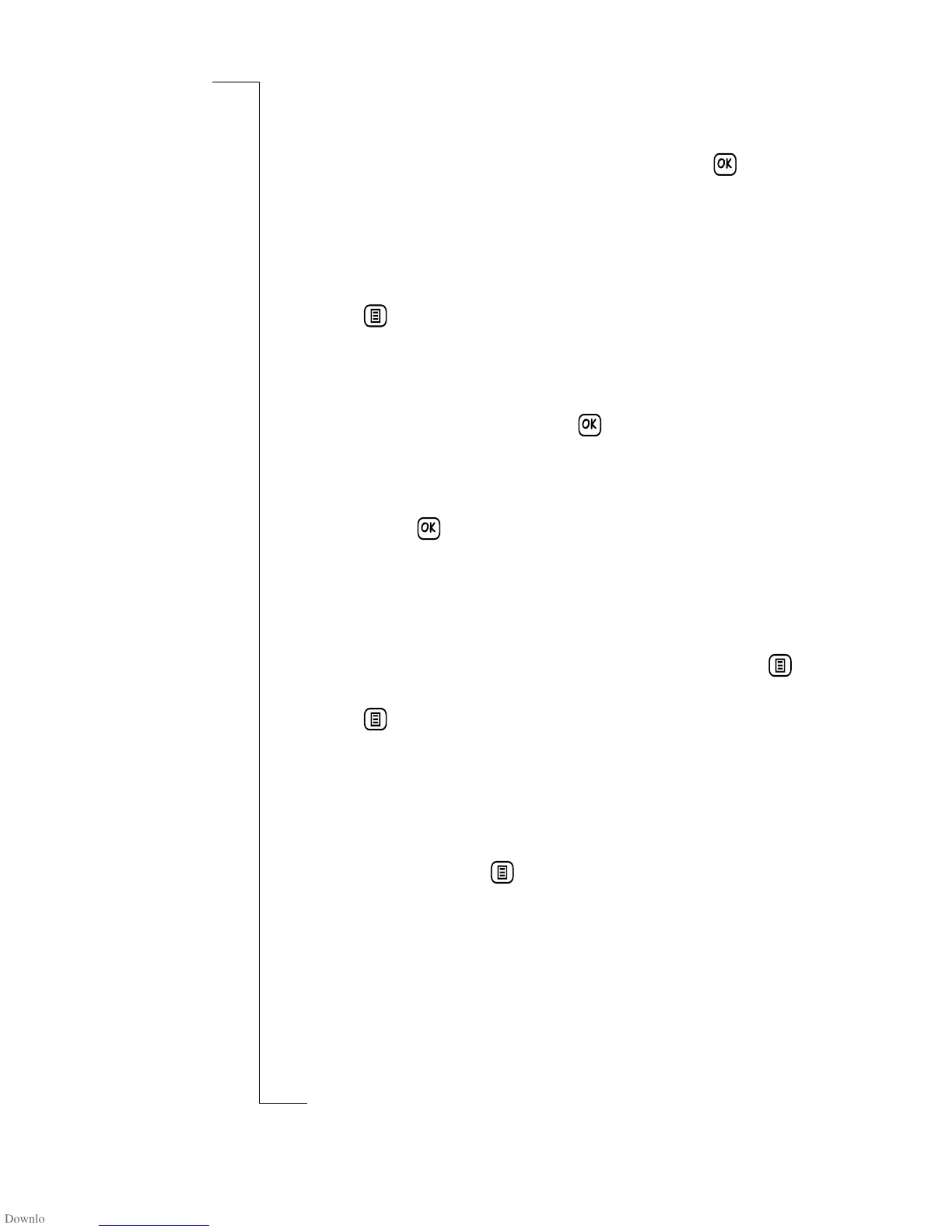190 Getting started with E-mail and WAP
The Send confirmation view displays.
7. Select Yes, if a list appears select the service provider
associated with the new e-mail account and tap .
The R380 connects and forward the message immediately.
Connecting and Reading the Inbox for the First Time
1.
Tap Messaging and select Inbox on the Messaging desktop.
The Inbox screen displays.
2. Tap and select Connect.
3. One of the following occurs:
• If you have more than one e-mail account, you are
presented with a Select e-mail account view. Select your
new e-mail account and tap .
• If you have more than one internet service provider, you
are presented with a Select service provider view. Select
the service provider associated with your new account
and tap .
A Progress Message view displays informing you of the
current status of the connection:
Dialing....;
Authenticating...; Connecting....; Sending....Getting
Headers.
4. Select the message or messages you want to read, or tap
and select
Select all.
5. Tap and select Copy to inbox (a copy of the original
message is retained on the server) or
Move to inbox
(original message is removed from the server). If you want
to read mail from the e-mail account on a PC as well as the
R380 copying allows the e-mail to be collected later by the
PC.
6. On completion, tap and select Disconnect. The remote
server connection is severed and the messages appear in
your Inbox. Alternatively, the connection is severed if no
activity is detected over a period of time.
The message is now displayed in your Inbox.
7. Tap to read.
OK
OK
OK