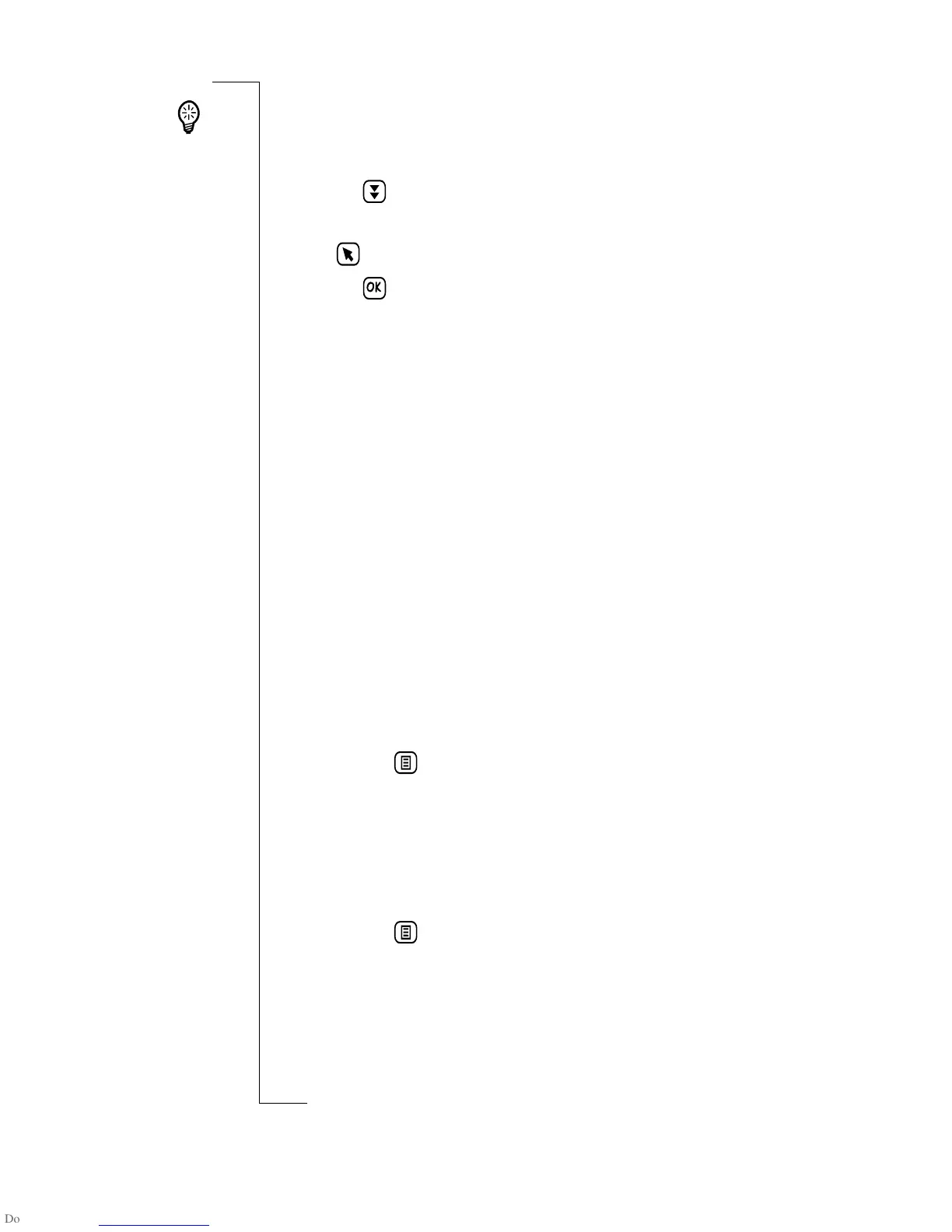Entering Information 73
Tip! To select a complete line of interpreted text, tap and drag
the stylus down at the far right of the input display (opposite
the line of text). The text becomes highlighted.
5. Tap to enter more information in the next field
or
back to view all entered information.
6. Tap to save the information.
Note: You can select handwriting recognition as the default
method of entering information into your R380. See “Input
settings” on page 95 for more information.
Handwriting Recognition Editing Tasks
While in the write mode, there are several tasks that become
available to you:
• Cut: Allows you to remove selected text.
• Copy: Allows you to copy selected text.
• Paste: Allows you to place cut or copied text in a
specified location.
• Select all: Allows you to select all of the text in a field
or dialog.
• Clear all: Allows you to erase all text in a field or dialog.
To use select text for cutting or copying:
1. Highlight the text by dragging the stylus across it.
2. Tap the tasks button then select Cut or Copy.
The selected text is stored in clipboard memory. It can
now be pasted into another location.
To paste cut or copied text:
1. Using the stylus, tap the screen where you want to insert
the text.
2. Tap the tasks button then select Paste.
3. The text is placed in the specified location.
OK