102 Messaging
Send messages
When in the Outbox view you can choose to send a message or all
messages you elected to dispatch later.
To send messages held in the outbox:
1.
With the e-mail or SMS messages displayed in the Outbox view,
tap and select
Send messages
.
The Send messages view appears displaying a list of the different
types, and the number of each type, of messages being held in the
Outbox.
2.
Tap the type of message to be sent. A Send messages view appears
displaying a list of all messages for this type.
Tap the messages to be sent or tap and select
Select all
. Tap
to initiate the sending of the selected messages.
John Ericsson
Outbox: 3 messages
E
18/05/2000
Steven Mutelezi
18/05/2000
Regional Order
Quarterly Report
Pamela Gonzalez
E
17/05/2000
Latest Advertisement
11.2kb
3.0kb
9.4kb
Send messages
Ericsson
Compuserve e-mail (5)
SMS (1)
E-mail via SMS (2)
Fax via SMS (1)
Ericsson e-mail (3)
Send messages - Ericsson e-mail (3)
Ericsson
Compuserve
Anderson Jan
Project guidelines
Adams Bella
Lunch appointment details
Ericsson John
Minutes of meeting (12/05)
18 May 2000
11.2kb
18 May 2000
13.2kb
17 May 2000
9.4kb
OK
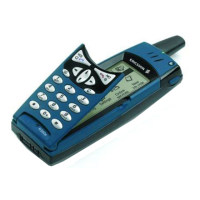
