Messaging 111
7.
To send the SMS message, tap . If the message is not sent or is
only delivered to some of the recipients, then an appropriate
warning message appears in the display and the message is placed
in the Outbox folder. You can also see a list of recipients who
failed to receive the message.
Note: Having created a long SMS message you may find that you
have exceeded the character limit. If the limit is exceeded, a message
will appear asking if you want to send the message as multiple
messages. Selection of
Yes
will temporarily change the settings
allowing the message to be sent as multiple messages. On completion
of sending the SMS, the setting is reverted to its original setting. See
“SMS settings” on page 165 for more information on (multiple
messages) concatenation settings. If
No
is selected, then you are
returned to the New SMS view so that you can modify the message.
New e-mail or fax via SMS
To create a new e-mail or fax and send it via SMS:
1.
When in the Inbox, Outbox, Drafts or Sent items view, tap
and select
New e-mail via SMS
or
New fax via SMS
. The Message edit
view appears in the display.
2.
Tap
<Enter recipients>
and use the left and right Alphabet scroll
arrows and the up and down scroll arrows to the right of the screen
to locate and select the recipient.
3.
If the intended recipient is not stored within your Contacts
database, select and enter the recipient’s e-mail address or
select and enter the recipient’s fax number.
Note: You can send an e-mail/fax via SMS to more than one recipient
by repeating step 2 or 3. Each recipient must be separated by a semi-
colon(;).
4.
Select
<Enter message>
and enter your message.
5.
To send the e-mail or fax via SMS, tap . If the message is not
sent or is only delivered to some of the recipients, then an
appropriate warning message appears in the display and the
message is placed in the Outbox folder. You can also see a list of
recipients who failed to receive the message.
OK
abc
123
OK
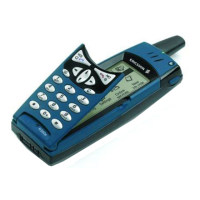
