126 WAP Services
2.
Do one of the following:
•
Tap and select
Open location
. An ‘Open location’ view
appears in the display. Enter a URL address, and tap to
open the WAP services page.
or
•
If you have previously visited one or more WAP services
pages, the location you require may be listed in the history list.
Tap and select
History
or
see “History” on page 130 for
more information on loading previously visited pages.
or
•
If you have bookmarked WAP services pages, tap and
select
Bookmarks
.
3.
While you are browsing you may find that authentication is
required by some of the locations you visit. If authentication is
required by the web server or gateway, the following occurs:
•
If authentication is required by the web server, the ‘Enter web
server password’ view appears displaying the web address in
the
Resource:
field. Select the
User name:
and
Password:
fields
and enter your username and password. Tap to initiate the
authentication.
•
If authentication is required by the gateway, the ‘Enter gateway
password’ view appears displaying the gateway address in the
Resource:
field. Select the
User name:
and
Password:
fields and
enter your username and password. If you want the password
to be used with the current gateway in the future, select
Save
password:
and select
Yes
from the pop-up menu. Tap to
initiate the authentication.
To copy all or selected text:
Tap and select
Copy all text
or
Copy selected text
(having first
selected the text to be copied).
To reload the currently viewed page:
Tap and select
Reload page
.
To disconnect from the Internet:
1.
Tap and select
Disconnect
.
2.
When you see the message “
Are you sure you want to disconnect from
the service provider?
”, select
Yes
to disconnect.
The connection status symbol changes to show you are
disconnected.
OK
OK
OK
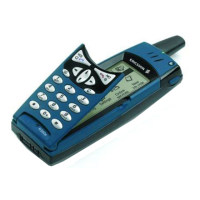
