170 Extras
To create or change an e-mail accounts settings:
1.
Select
E-mail accounts:
from the list displayed in the Messaging
view. The E-mail accounts view appears in the display.
2.
Tap and select
New e-mail account:
. The New e-mail account
view appears in the display.
Alternatively, you can tap on an account you want to change. A
view with the name of the account appears in the display.
3.
To enter or change the name of the account, select
Name:
and enter
a name for the account.
4.
To enter or change your e-mail address, select
E-mail address:
and
enter your new e-mail address.
5.
To enter your internet e-mail network protocol, select
Protocol:
and
then select
IMAP4
or
POP3
. These settings are provided by your
internet service provider.
Note: You cannot change the protocol setting for an account that
already exists.
6.
To enter or change the user name required for accessing the
incoming mail server, select
Username:
and enter a new user name.
7.
To enter or change the password required for accessing the
incoming mail server, select
Password:
and enter a new password.
8.
To enter or change the confirm password required for accessing
the incoming mail server, select
Confirm password:
and enter the
new password (you chose in step 7).
9.
To enter or change your outgoing mail server address, select
Outgoing server:
and enter your new outgoing mail address.
10.
To enter or change your incoming mail server address, select
Incoming server:
and enter your new incoming mail address.
11.
To enter or change the e-mail address to which recipients will
reply (by default this will be set to the address entered as “Owner
Address”), select
Reply To:
and enter a new reply to address.
New e-mail account
Name:
E-mail address:
Protocol:
Username:
Password:
Confirm password:
<Enter name>
<Enter e-mail address>
<Enter username>
<Enter password>
<Enter password>
<POP3>
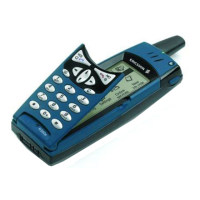
