60 Phone
Re-dialling
To redial the last number or a previous number you called:
1.
Tap or
and or tap and
select
Last dialled
numbers
.
2.
The display shows the last dialled numbers list with the last
dialled number highlighted. Use the up and down scroll arrows to
scroll and select a number from the list.
3.
Tap the entry in the last dialled numbers list to initiate the call.
International calls
When abroad, the international dialling prefix is required followed by
the destination area code and number.
Note: Do not include the leading zero for the area code when making
an international call.
To make an international call:
1.
Tap and hold until the international character
+
appears in
the display. It is automatically replaced by the international prefix
for the country you are calling from.
2.
Enter the country code, the area code (excluding the leading zero)
and the phone number.
3.
Tap to make the call.
Emergency calls
Provided a network is within range, the international emergency
number may be called even if there is no SIM card in your R380s.
Tip! Check with the local operator to find out which emergency call
number is supported. The international emergency call number 112 is
widely used and in the UK and Ireland the emergency call number is
999.
To make an emergency call:
1.
Enter
112
(the international emergency number) or 999 in the UK.
2.
Tap . The text
Emergency call
is shown in the display.
Service numbers
If a list of service numbers is stored on your SIM card, you can
initiate calls to these numbers, but you may not edit or add to the list.
To initiate a call to a service number:
1.
Tap and select
Service numbers
. The Service numbers view
appears in the display.
2.
Select the service you want to call.
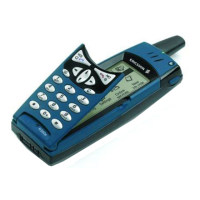
