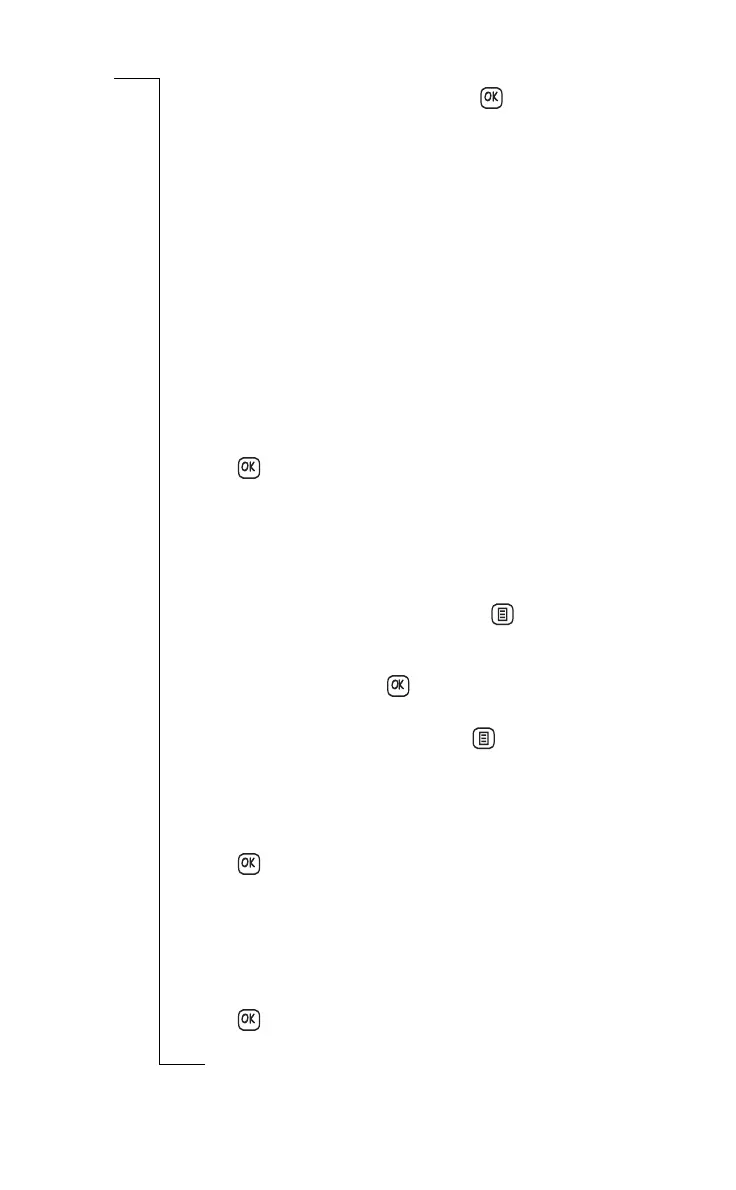76 Phone
2.
Select a network from the list and tap . A registration attempt
is now made to this network. If successful, the display returns to
the current expanded directory in the Telephony – Settings view.
To change the network search mode:
1.
Tap
Search mode
in the Telephony – Settings directory. The
Network search mode view appears in the display.
2.
Select
Search mode:
and tap:
Automatic
– your R380s, when switched on, searches for the last
accessed network. If this is not available, it automatically starts
searching for a network according to the preferred list of networks
stored on your SIM card.
Manual
– your R380s, when switched on, searches for the last
accessed network. If this is not available, you are then presented
with a message asking ‘Perform new search?’. Tap
Yes
to select a
network as described above in “Select network”.
3.
Tap to implement and save the new settings. The display
returns to the current expanded directory in the Telephony –
Settings view.
To edit the preferred list:
1.
Tap
Edit preferred list
in the Telephony – Settings directory. The
Edit preferred list view appears in the display.
2.
To add a known network to the list, tap and select
Add network
by name
. An Add network by name view displays a list of known
networks which are not currently in the list.
Select a network and tap . The Edit preferred list view appears
in the display with the new entry added to the list.
3.
To add a new network to the list, tap and select
Add network
using codes
. An Add network using codes view appears in the
display.
Select
Mobile country code:
and
Mobile network code:
and enter the
relevant codes.
Tap . The Edit preferred list view appears in the display with
the new entry at the bottom of the list.
4.
To change the position of a network in the list, select the network.
A view with the network name as its title appears in the display.
Select
Position:
and use the left and right scroll arrows to select a
new position for the network to appear in the list.
Tap . The Edit preferred list view appears in the display with
the network in its new position on the list.
OK
OK
OK
OK
OK