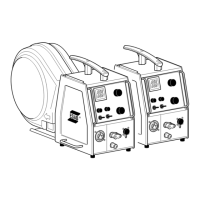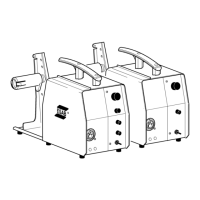6 CONTROL PANEL
0463 691 001
- 32 -
© ESAB AB 2019
6.1.2 Internal control panel
1. Knob for continuous adjustment of the
crater fill time from zero(OFF) to
fiveseconds
4. Switch for the selection of solid (SCTON)
or cored (SCTOFF) wire
2. Switch for the selection of 2-stroke or
4-stroke
5. Knob for setting the gas flow rate (optional)
3. Switch for the selection of creep start
6.2 Setting the speed unit of measurement (metric/imperial)
The unit of measurement for the wire feed unit is set to metric (m/min) or imperial (inch/min)
in the factory, depending on the country/region. The unit of measurement may also be set via
a so-called "hidden function". To change the unit of measurement from metric to imperial or
vice versa, proceed as follows:
1. Access the hidden functions by keeping the wire inching and gas purging buttons
pressed down simultaneously for threeseconds.
The left display will show a flashing "C" letter (which denotes the unit of measurement)
and a value ("0" or "1"). At the same time, the currently selected speed unit ("m/min"
or "inch/min") will light up to the right of the right display.
2. Set the preferred unit of measurement (metric or imperial) by turning the voltage
control knob.
3. Save the selected speed unit setting, leave the hidden functions and return to the
default panel view by keeping the gas purge button pressed down for threeseconds.
Function letter Function
C Unit of measurement
0 = inch/min, 1 = m/min
