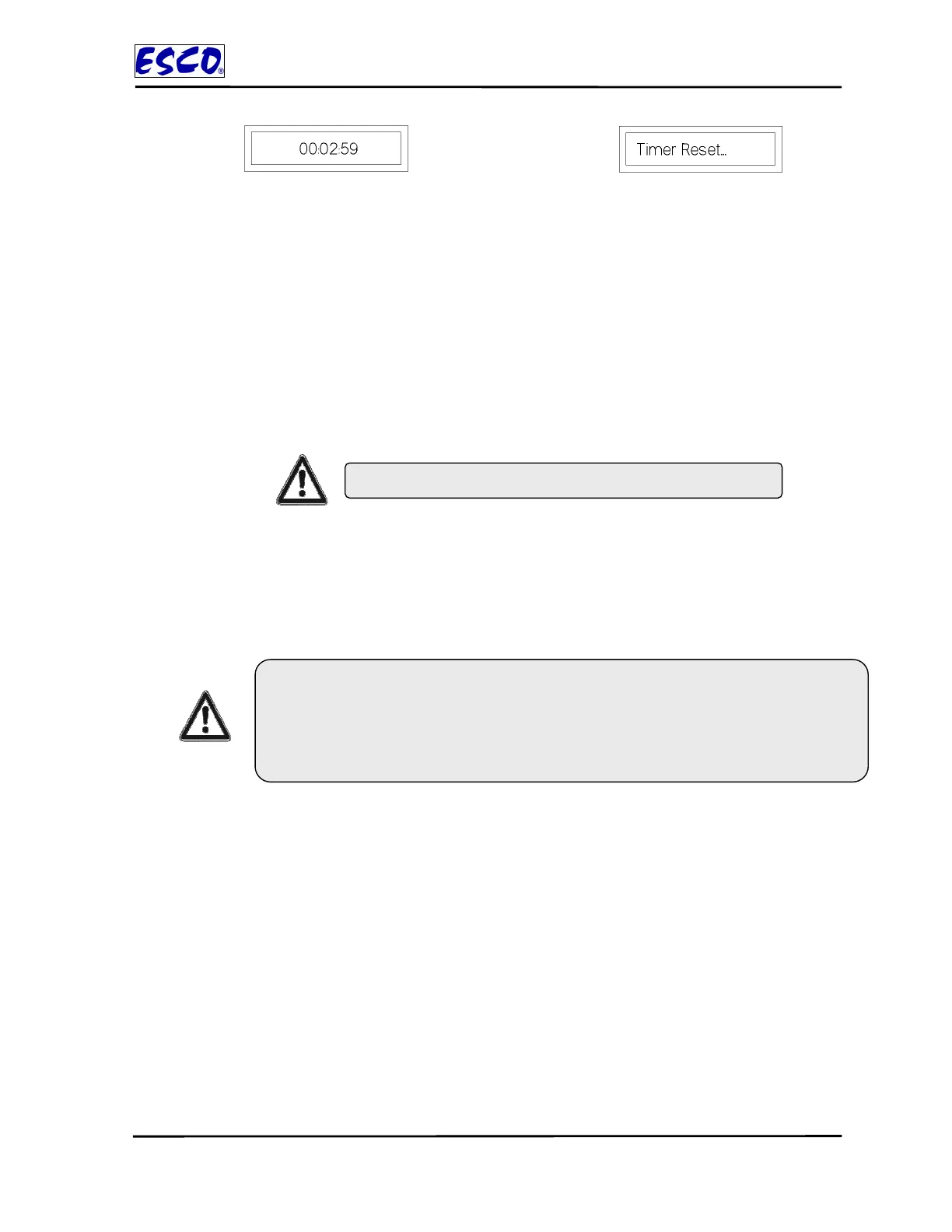21 Changi South Street 1 Singapore 486777 Phone: +65 65420833 Fax: +65 65426920
E-mail: ductless@escoglobal.com Website:
www.escoglobal.com/ductless
USER SECTION
CHAPTER 4 – OPERATING YOUR CABINET
Alternatively, the user may use the EXP TIMER function for countdown purposes. This timer has
also been implemented for READY state only. Sash position and airflow velocity are monitored
in this case too. User can start by pressing the DOWN button. If EXP TIMER is set to "00:00:00",
"TIMER NOT SET!" message will be displayed (Refer to Section 4.2.1.4 for guidelines on how
to set the EXP Timer). Timer starts counting down otherwise. Pressing DOWN button again will
stop the timer. User can then press DOWN button again to resume the timer. During this time,
pressing UP button will take the user out of the timer mode, and “Timer Reset” message will be
displayed. Once timer reaches "00:00:00", "TIMER COMPLETE” and "PRESS UP KEY"
message will be displayed with an audible alarm.
5. Set or Mute Button
• To select the menu or sub-menu option currently displayed on the LCD screen
• To proceed to the next step under a given menu option
6. Menu Button
• To enter / exit the menu options
• To go back to the previous level of a given menu option
• To access maintenance mode from AIRFAIL! error condition
Some of the menu options allow the user to customize the cabinet for a more personalized
working experience. Refer to section 4.2 for detailed explanation on the various menu options.
Fig A: Screen display when timer is running
Fig B: Screen display after timer is reset
Alarm is disabled when you enter menu options
Before operating the cabinet, please ensure that you have
(0000 by default) and Fan PIN (0000 by default). Refer to section 4.2.3.1 and
4.2.3.2 for further instructions.
The Admin PIN has higher priority and can be used to control the fan (override the
Fan PIN) too. Please contact Esco should you forget your ADMIN PIN.
35