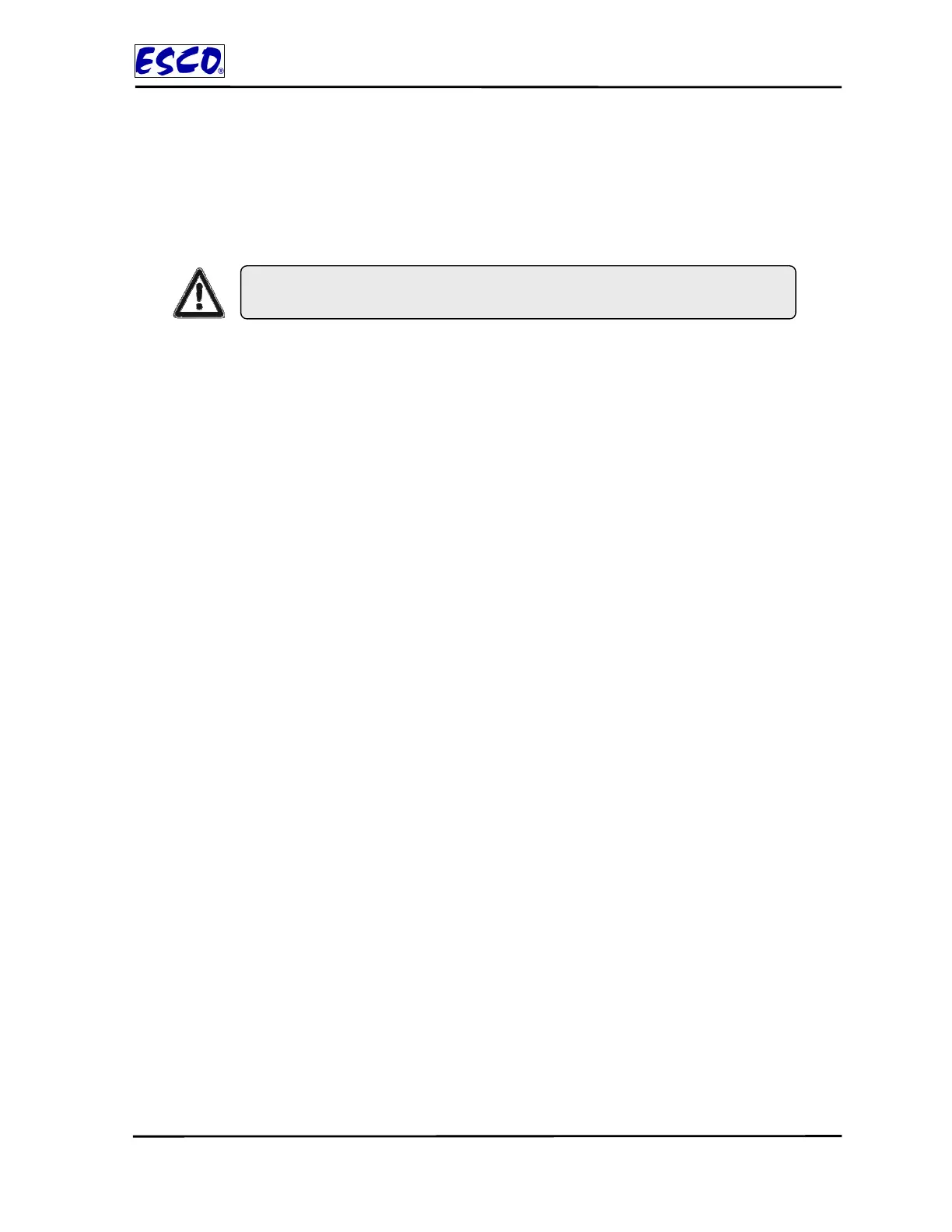21 Changi South Street 1 Singapore 486777 Phone: +65 65420833 Fax: +65 65426920
E-mail: ductless@escoglobal.com Website:
www.escoglobal.com/ductless
USER SECTION
CHAPTER 4 – OPERATING YOUR CABINET
4.2.4 SETTING THE MODE
Press SET to enter the SET MODE menu. Use the UP and DOWN button to move through the available
options. Press MENU to go back to the previous level.
4.2.4.1 NORMAL MODE
This is the default operation mode. When the cabinet is restarted, it goes into this mode by default.
4.2.4.2 MAINTENANCE MODE
The maintenance mode can be used for the following purposes:
1. Calibration/ Performance validation
2. Checking of input/output diagnostics
Please refer to Microprocessor Calibration section of the Test Report for more details.
This mode should only be used during maintenance by qualified personnel.