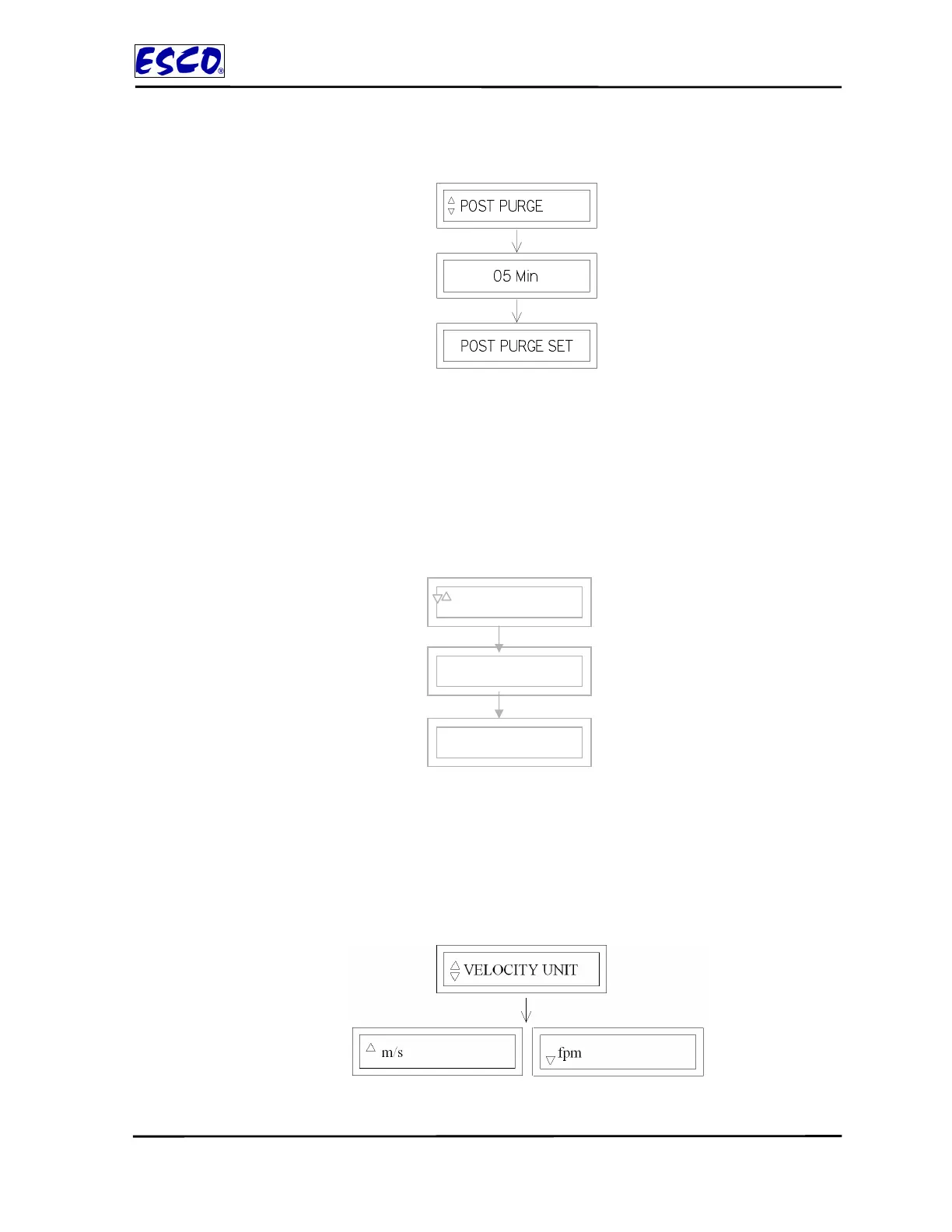21 Changi South Street 1 Singapore 486777 Phone: +65 65420833 Fax: +65 65426920
E-mail: ductless@escoglobal.com Website:
www.escoglobal.com/ductless
USER SECTION
CHAPTER 4 – OPERATING YOUR CABINET
Press SET button to enter the POST PURGE menu. The minute display will blink.
Press UP or DOWN arrow button to choose the correct minute value.
Press SET button to confirm the changes.
4.2.1.4 EXP TIMER
To monitor the timing for critical experiments, EXP TIMER menu can be used. It basically serves as a
countdown timer. You can set the EXP TIMER to any time period between “00:00:00” and “17:59:59”
(HH:MM:SS format).
Press SET button to enter the EXP TIMER menu. The hour display will blink.
Press UP or DOWN arrow button to choose the correct hour value.
Press SET. The minute value will blink.
Press UP or DOWN arrow button to choose the correct minute value.
Press SET. The second display will blink.
Press SET button to confirm the change
4.2.1.5 AIR VELOCITY UNIT SELECTION
Using this option, you can select the unit in which airflow is measured and displayed. You can choose
between meter per second (m/s) and feet per minute (fpm). When the fan is running and also during the
calibration process, airflow measurement is displayed in the selected unit.
Press SET button to enter the VELOCITY UNIT menu.
Press UP or DOWN arrow button to select the desired measurement unit.
Press SET button to confirm the changes.
Display sequence to set EXP timer
Display sequence to set post purge time
Display sequence to select Velocity unit