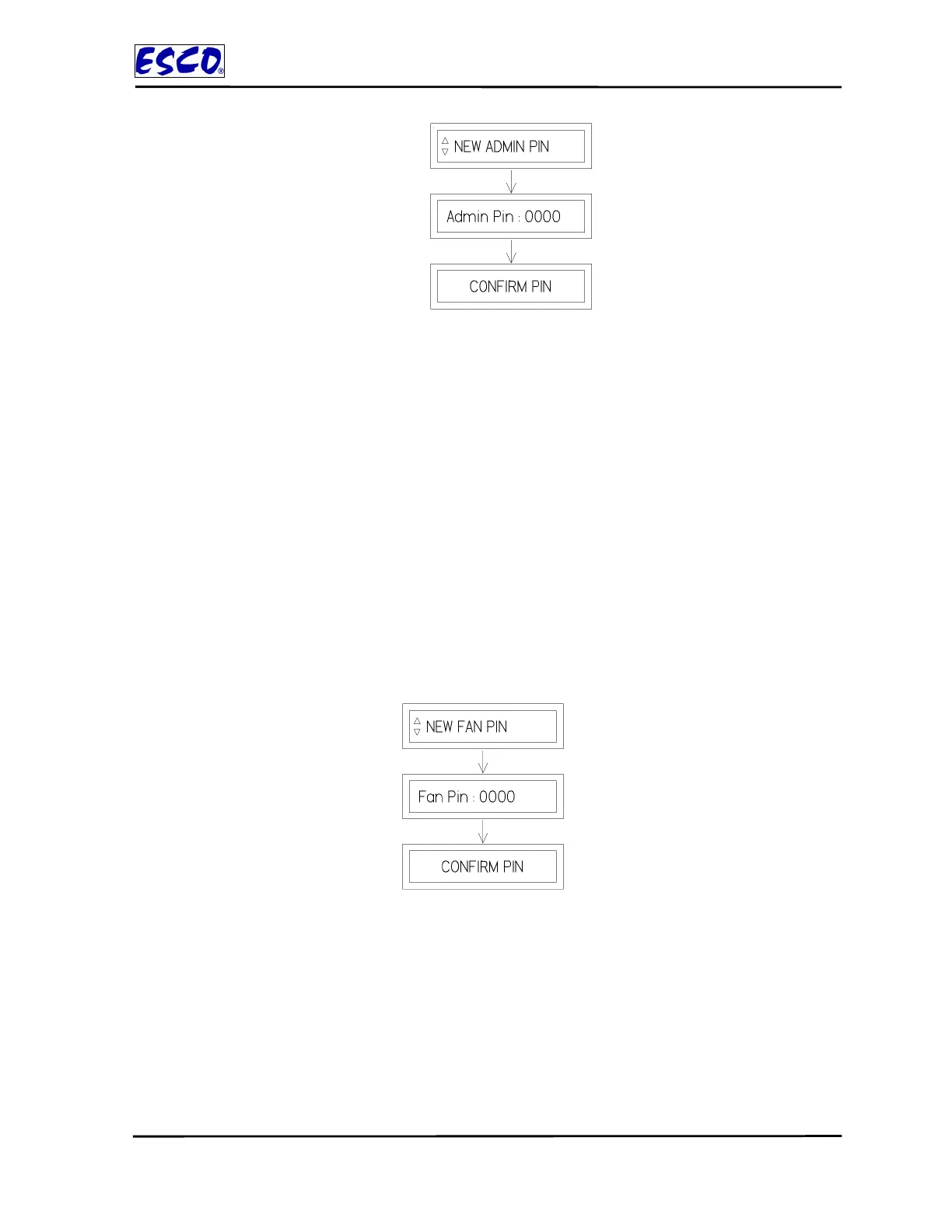21 Changi South Street 1 Singapore 486777 Phone: +65 65420833 Fax: +65 65426920
E-mail: ductless@escoglobal.com Website:
www.escoglobal.com/ductless
USER SECTION
CHAPTER 4 – OPERATING YOUR CABINET
4.2.3.2 NEW FAN PIN
FAN PIN restricts access to the fan controls. Once the FAN PIN has been set, one will have to correctly
key in the four-digit PIN before being allowed to switch the fan on or off. As such, the FAN PIN can be an
effective guard against unauthorized personnel operating the cabinet. FAN PIN can also effectively
prevent unauthorized shutdown of the cabinet when in fact it needs to be in operation continuously for a
prolonged period of time. Please note that continuous operation is recommended for enhanced safety.
It is recommended that the FAN PIN be issued only to personnel authorized to use the cabinet. By
default, this feature is disabled. Please follow the following steps to set a new FAN PIN so as to enable
this feature:
Press SET button to enter the NEW FAN PIN menu. The first-digit display will blink.
Press UP or DOWN arrow button to choose the desired first digit of the NEW FAN PIN.
Press SET. The second-digit will start blinking.
Press UP or DOWN arrow button to choose the desired second digit of the NEW FAN PIN.
Repeat steps until the fourth-digit of the NEW FAN PIN has been chosen.
Press SET button to confirm the changes.
4.2.3.3 A/F MONITOR
Whenever the airflow falls below the fail point, the air fail alarm is triggered. This option can be used to
enable/disable the alarm. By default, this feature is disabled. Please follow the following steps to enable
this feature:
Press SET button to enter the A/F MONITOR menu.
Press UP or DOWN arrow button to enable or disable the A/F MONITOR.
Press SET button to confirm the changes.
Display sequence to set admin PIN
Display sequence to set fan PIN