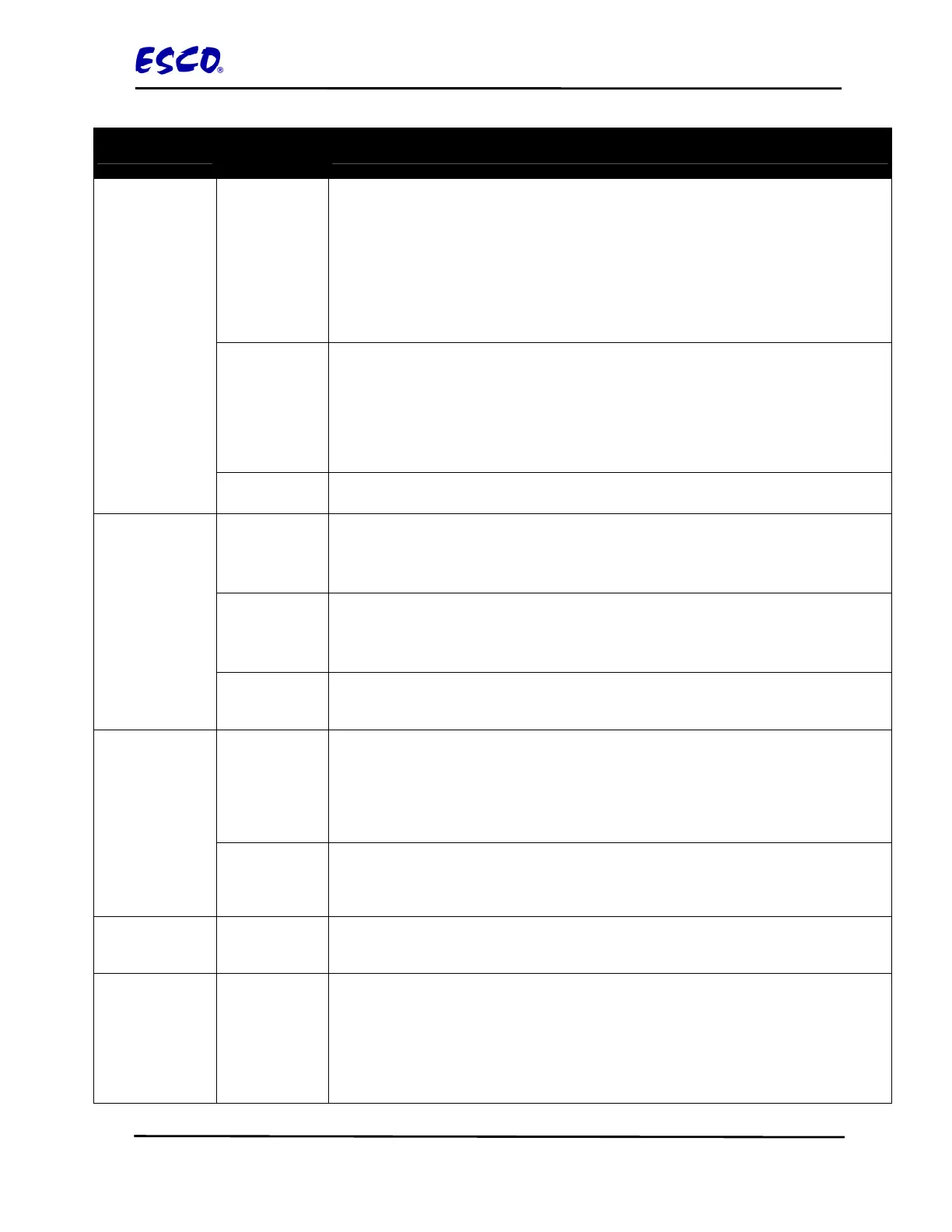21 Changi South Street 1 Singapore 486777 Phone: +65 65420833 Fax: +65 65426920
E-mail: ductless@escoglobal.com Website:
www.escoglobal.com/ductless
SERVICE SECTION
CHAPTER 3 - TROUBLESHOOTING
Problem
Possible
causes
Corrective Action
Faulty speed
control
Switch off the cabinet. Short speed control connection by connecting a jumper wire
across the 2 cables going to speed control. Speed control is located on electrical
panel, type KBWC, covered by stainless steel bracket.
Switch on the cabinet. If the fan operates properly, you can conclude that the speed
control is defective. Call your distributor for replacement.
If the fan does not operate, the problem is not with the speed control.
No airflow,
burning smell
and possibly a
humming noise
too Faulty
capacitor
Capacitor is located near blower, it has 2 cables. Switch off main power, disconnect
two cables of capacitor, use a multimeter, turn selector to capacitance position,
record the value between two capacitor cables. For SPD-3A1, the value should be
1.4-1.6uF, SPD-4A1 should be 1.8-2.2uF, SPD-3A2 should be 4-6uF, SPD-4A2
should be 7-9uF. If the value is out of given ranges, replace it.
Auto-thermal
cut-off
Overheated Blower. Wait for 60 minutes and try again. Ensure there is no hazardous
materials inside the cabinet.
Connection
problem
Check whether LCD FRC (Flat Ribbon Cable) has been inserted properly into its
socket on the main board.
Contrast
problem
Adjust the potentiometer (blue color, next to the connector to Relay Board) on main
board to achieve the best LCD contrast.
Blank LCD
Spoiled LCD
If all above possibilities are OK, connect a working LCD to the LCD port of main
board. If the working LCD functions properly, it means the old one is spoiled. Replace
it.
Connection
problem
Check if the green plastic cable from the membrane has been inserted properly into
the interface board.
Check if the interface board has been connected properly to the main board through
a FRC. The triangle sign on the female connector indicates PIN 1.
Inoperative
buttons
Spoiled Cable
and / or
Interface Board
and / or keypad
Replace them one by one, to check which one(s) among them is/are spoiled. Replace
the spoiled part(s).
Excessive fan
noise
Loosed motor
or impeller
wheel mounting
Refer to above Motor Is Silent/Faulty Capacitor, to check the capacitor, and replace if
necessary. Check if the blower mounting bolts have been fully tightened.
Light always
OFF
Faulty relay
Check LS7 relay and fuse F7 on the relay board. Replace the fuse if it is blown.
Temporary solution: take out fuse F5 and put it in place of F7. At terminal J13, ensure
that C-NC connection is closed and C-NO is open. Replace the relay board if it is
faulty. Call your distributor for details.
67