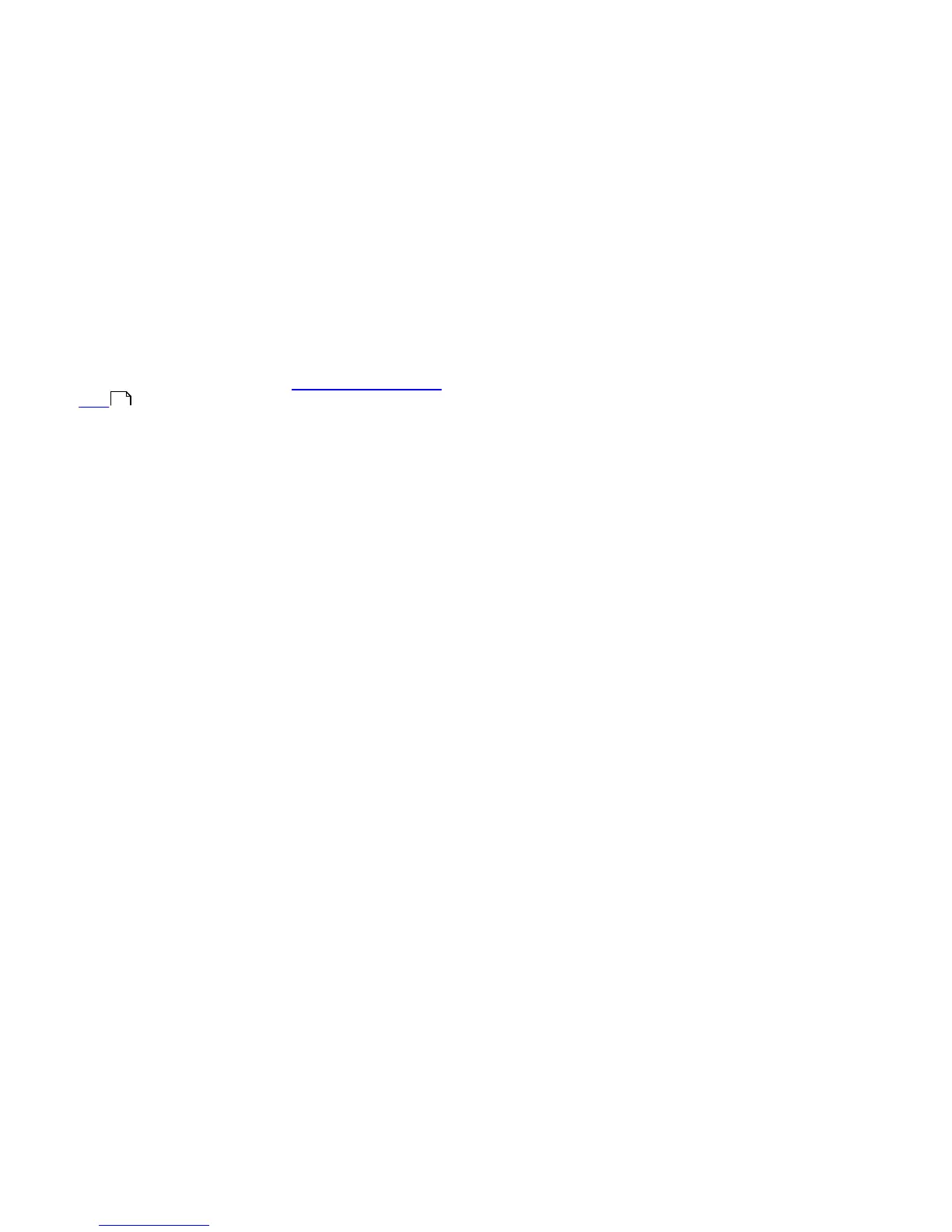6
notice during the installation process. Although these
applications usually display a notification during
installation, they can easily be installed without your
consent. Select the Enable detection of potentially
unwanted applications option to allow ESET
Cybersecurity to detect this type of threat
(recommended).
Click Install to install ESET Cybersecurity on standard
Macintosh HD disk. If you wish to select another disk,
click Change Install Location...
2.3 On-demand computer scan
After installing ESET Cybersecurity, a computer scan for
malicious code should be performed. From the main
program window, click Computer scan and then click
Smart scan. For more information about On-demand
computer scans, see the section On-demand computer
scan .
10
