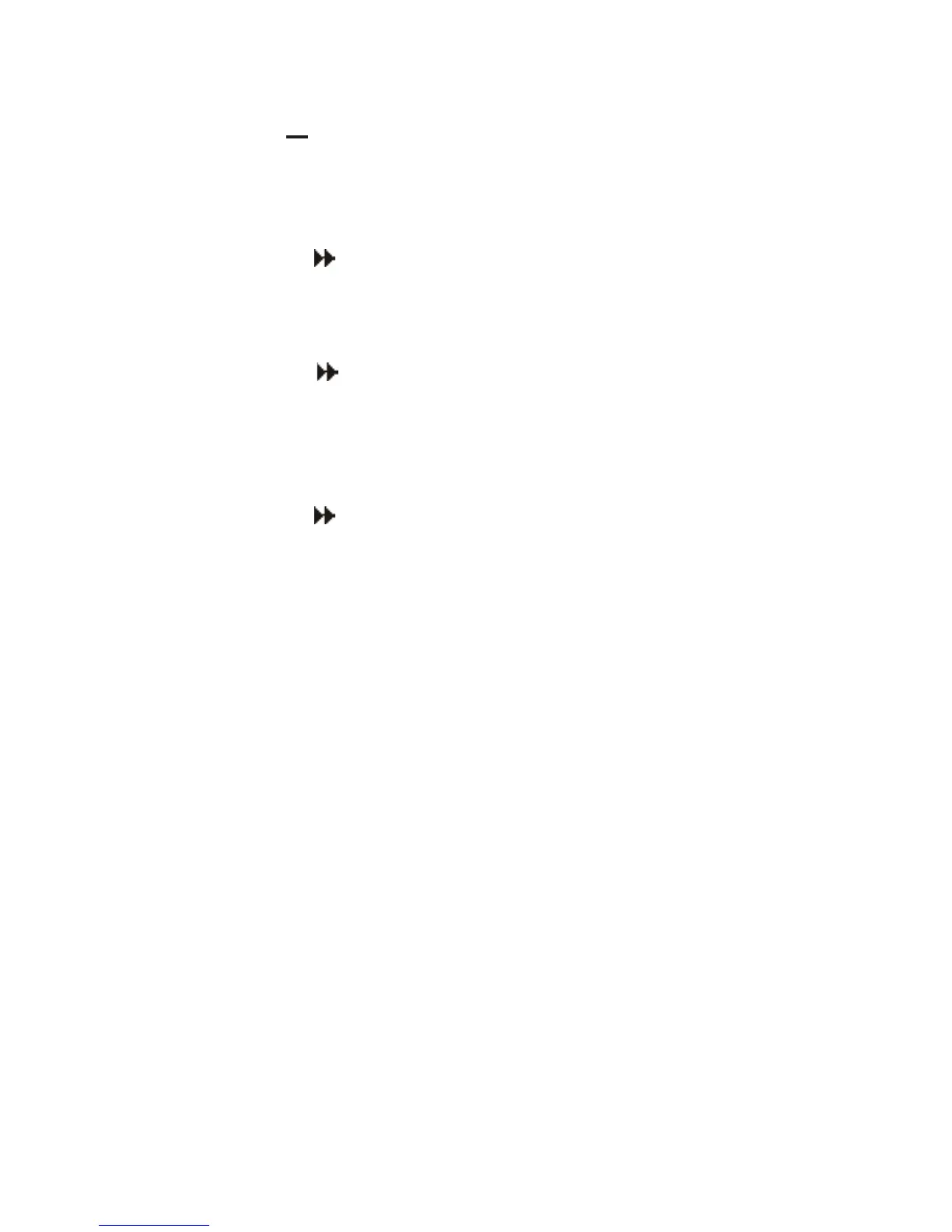Technical Sengs
1. Move the slider to RUN. Hold down the Home buon, the Day
buon and the buon (under the facia) together for 3 seconds
to enter the Technical Seng Mode.
2. Press +/- to choose between 2 or 3 ON/OFFs per day.
3. Press the Next buon and press +/- to choose between Pu
(Pumped, allows independent control of CH and HW) or Gr (Gravity,
does not allow CH without HW but can provide HW without CH).
4. Press the Next buon and press +/- to choose between
Protecon ON/OFF. (If Protecon is ON and the system does not call
for heat for one week, the system will be turned ON for one minute
each week that the system does not call for heat.)
5. Press the Next buon and press +/- to choose between 12
hour clock or 24 hour clock.
Fing the Back Plate
1. Posion the wall-plate (terminals along top edge) with 60mm
(min) clearance to its right, 25mm (min) above, 90mm (min) below.
Ensure that the supporng surface will fully cover the back of the
programmer.
2. Offer the back plate to the wall in the posion where the
programmer is to be mounted, remembering that the back plate
fits to the le side of the programmer. Mark the fixing posions
through the slots in the back plate, drill and plug wall, then secure
back plate in posion.
3. All necessary electrical connecons should now be made. Ensure
that the wiring to the wall-plate terminals leads directly away from
the terminals and is completely enclosed within the wall-plate
aperture. Wire ends must be stripped and screwed to the terminals
so that minimal bare wire is showing.
14