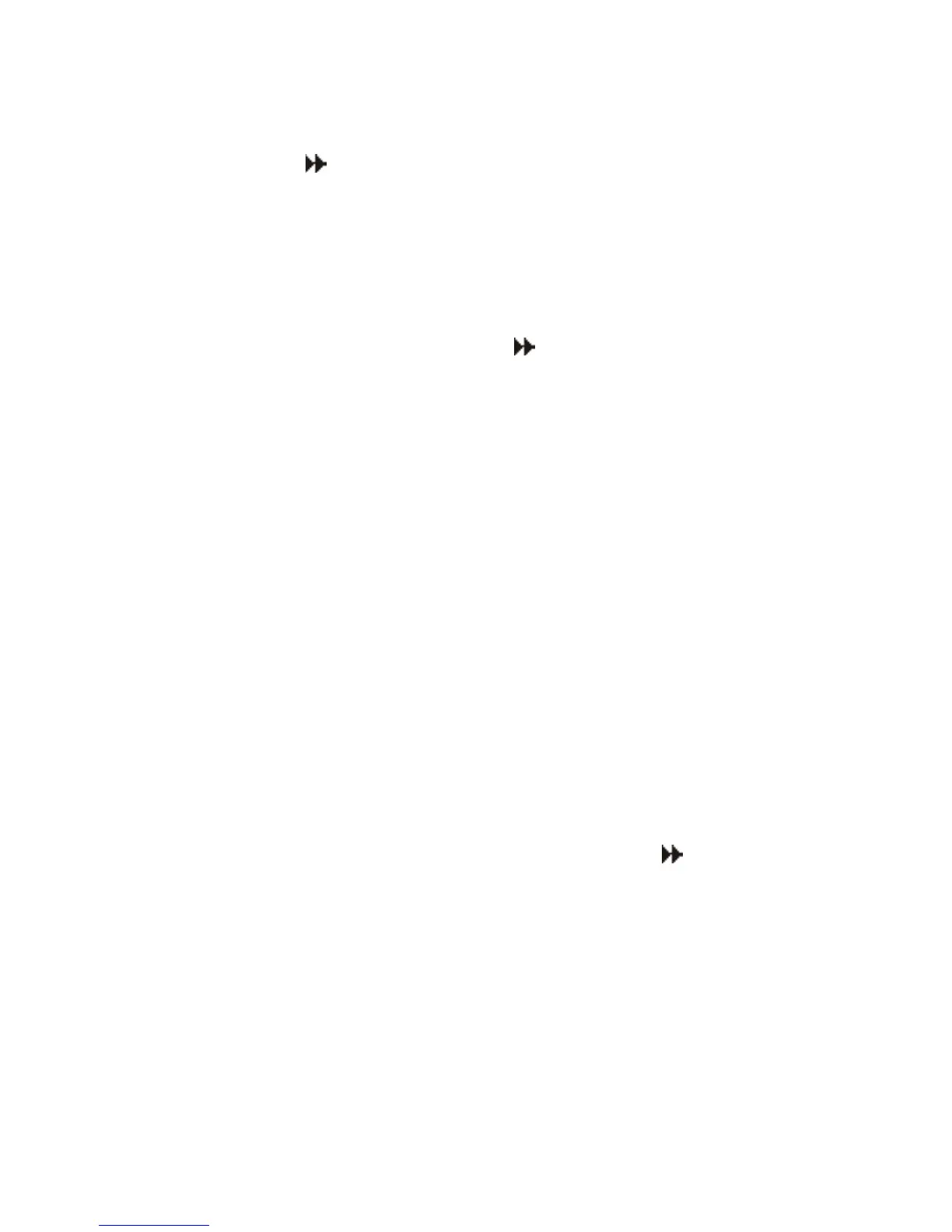7
Seng the Hot Water Programme
1. Move the slider to HW. Choose between 5/2, 7 day or 24 hr
programmer operaon (see page 6)
2. Press the Next buon. Press the Day buon unl the desired
day/block of days you want to programme is flashing.
3. The display shows the 1st ON me. Press +/- to set the me (10
minutes increments). Press the Next buon.
4. The display shows the 1st OFF me. Press +/- to set the me (10
minutes increments). Press the Next buon.
5. The display will now show the 2nd ON me. Repeat steps 3-4 unl
all remaining ON/OFF periods have been set. On the last OFF
period, press the Day buon unl the next desired day/block of days
you want to programme is flashing.
6. Repeat steps 3-5 unl all days/block of days have been
programmed. Wait 15 seconds to automacally confirm ore press
the Home buon. Move the slider to RUN to return to Run Mode.
N.B. The copy buon can be used in the 7 day seng to copy any
chosen day to the next day (e.g Monday to Tuesday or Saturday to
Sunday). Simply change the program for that day, then push copy
repeatedly unl all 7 days (if you so wished) have been changed.
Seng the Operaon
1. Switch the slider to PROG. Press either the +/- buon to move
between ON/OFF/AUTO/ALL DAY. Press the Next buon to
move between the 3 channels.
ON : Central Heang and Hot Water is ON connuously
AUTO: Central Heang and Hot Water will be switched ON
and OFF in accordance with set programmes
ALL DAY: Central Heang and Hot Water will switch ON
at
the first ON and switch OFF at last OFF
OFF: Central Heang and Hot Water will be permanently OFF