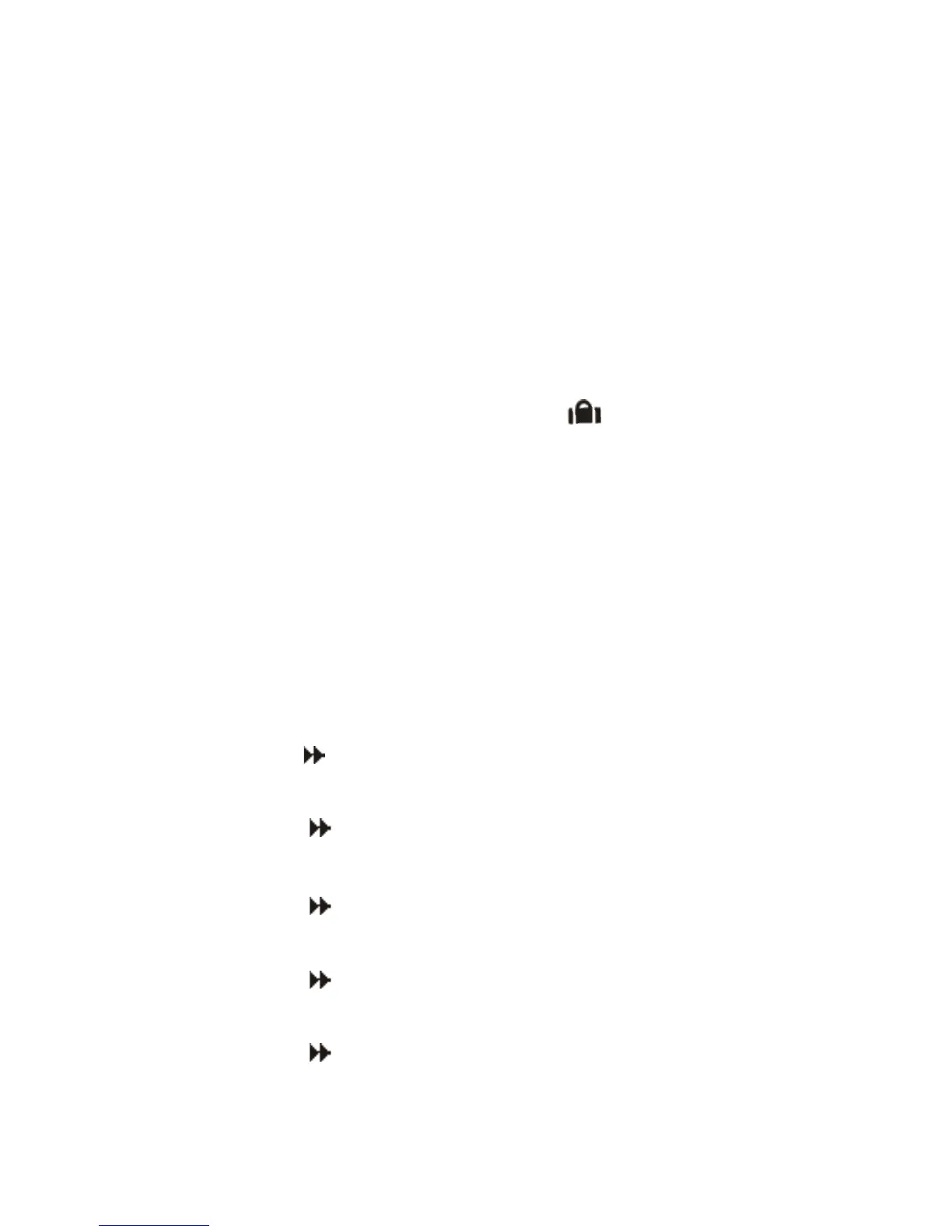10
Basic Sengs
Seng the Time and Date
The me and date are factory set and changes between summer
and winter me are handled automacally by the unit.
1. Switch the slider to Time/Date.
2. The hour symbols will flash, use the +/- buons to adjust.
3. Press the Next buon and the minute symbols will flash, use
the +/- buons to adjust
4. Press the Next buon and the day date will flash, use the +/-
buons to adjust the day.
5. Press the Next buon and the month date will flash, use the
+/- buons to adjust the month.
6. Press the Next buon and the year date will flash, use the +/-
buons to adjust the year.
7. Press the Next buon or wait for 15 seconds to automacally
confirm and return to Run Mode.
2. Press +/- buons to select the number of days you would like the
Holiday Mode to run for (between 1-99 days).
3. Press the Home buon to confirm. The system will now turn OFF
for the number of days chosen. The number of days will alternate
with the me symbol on display and the number of days will count
down.
4. Once the countdown has finished, the programmer will return
to normal operaon. It may be advisable to set the Holiday Mode
1 day less so the house is back up to temperature for your return.
5. To cancel the Holiday Mode, press the buon to revert back
to run mode.