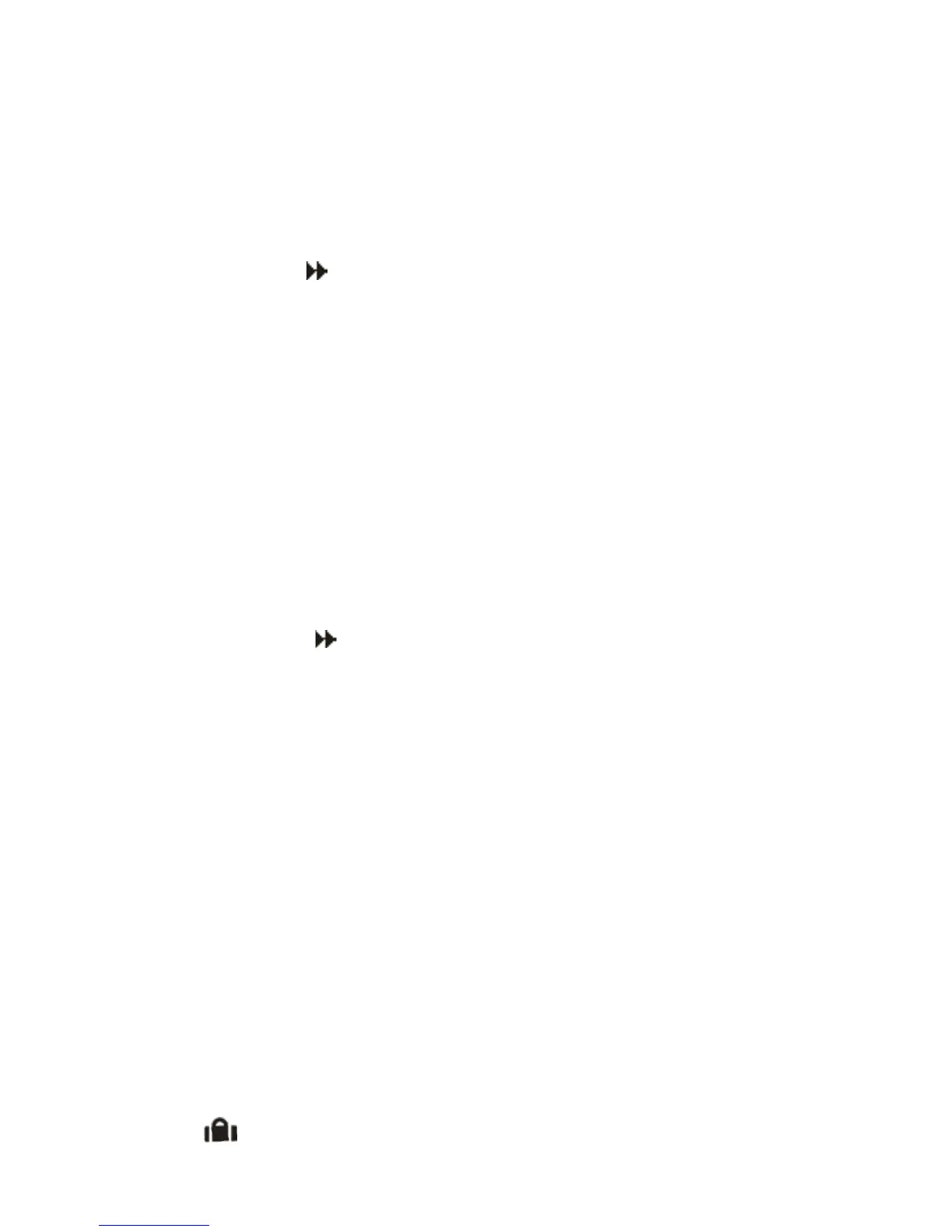9
1. Press the Next buon unl the radiator symbol is displayed.
Press the +HR buon.
2. One press of the buon will give one extra hour of Central
Heang; two presses of the buon will give two extra hours; three
presses of the buon will give the maximum three extra hours.
Pressing it again will switch off the +HR funcon.
3. The + 1HR , +2HR or +3HR status will appear on the right hand side
of the radiator symbol.
To +HR Boost Central Heang
To +HR Boost Hot Water
1. Press the Next buon unl the tap symbol is displayed. Press
the +HR buon.
2. One press of the buon will give one extra hour of Hot Water; two
presses of the buon will give two extra hours; three presses of the
buon will give the maximum three extra hours. Pressing it again
will switch off the +HR funcon.
3. The + 1HR , +2HR or +3HR status will appear on the right hand side
of the tap symbol.
NB: The +HR funcon is only available when the programme is in
AUTO, ALL DAY or OFF operang modes and the slider must be
switched to RUN. If the programmer is in AUTO or ALL DAY mode
when the +HR buon is pressed and the resulng me of the boost
overlaps a START/ON me, the boost will disengage.
Holiday Mode
Holiday Mode saves energy by leng you reduce the temperature
for 1 to 99 days while you are away from home, resuming normal
operaon on your return.
1. Press to enter Holiday Mode and the screen will display d:1.