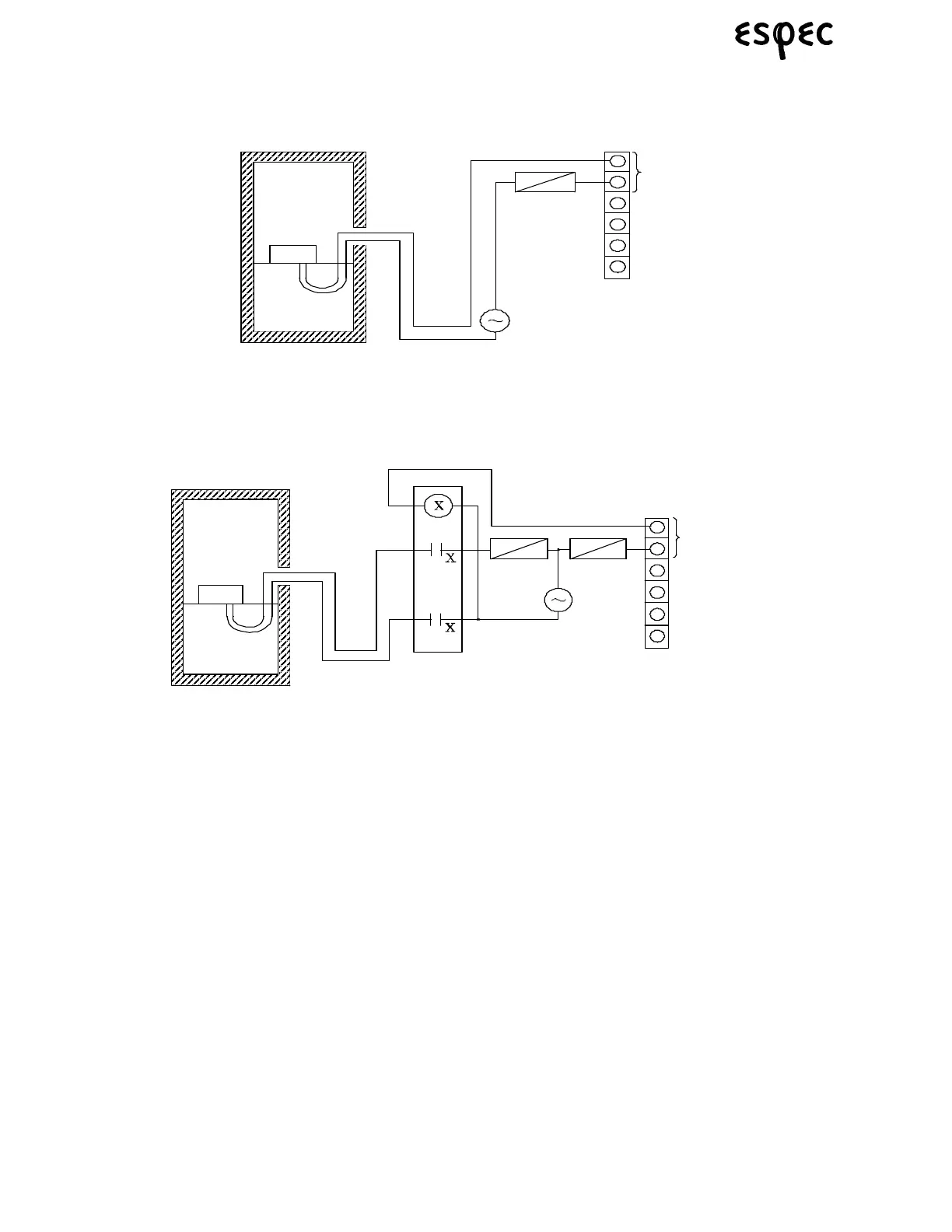Operation
56
Platinous User’s Manual
To charge specimens with less than 2A of power
Be sure to fit the line with a suitable capacity fuse.
FIGURE 6.33. WIRING TO SPECIMENS LESS THAN 2A
To charge specimens with 2A or more power
Be sure to fit the line with a suitable capacity contactor and fuse.
FIGURE 6.34. WIRING TO SPECIMENS 2A OR MORE
Procedure:
1. Remove the plug from the cable port.
2. Feed the cable from the specimens through the cable port and then cover the port with the included
rubber plug.
3. Locate specimen power supply plug in the chamber accessory kit.
4. Connect wires to the specimen power supply plug.
5. Plug the specimen power supply plug back into the specimen power inlet connector.
Reference: After feeding the specimen cable through the cable port, cover the port with the
included silicone rubber plug. Without the plug, outside air will infiltrate the test
area, which can keep temperature (& humidity) from reaching the target setting.
Cut a notch the size of the cable in the plug and fit the cable in the notch.
Pow er supp ly for
spe cime ns
Specimen
power
supply
control
term inal
Fuse
Power supply
for specim ens
Specimen
power
supply
co ntrol
terminal
Fuse
Fuse
Contactor