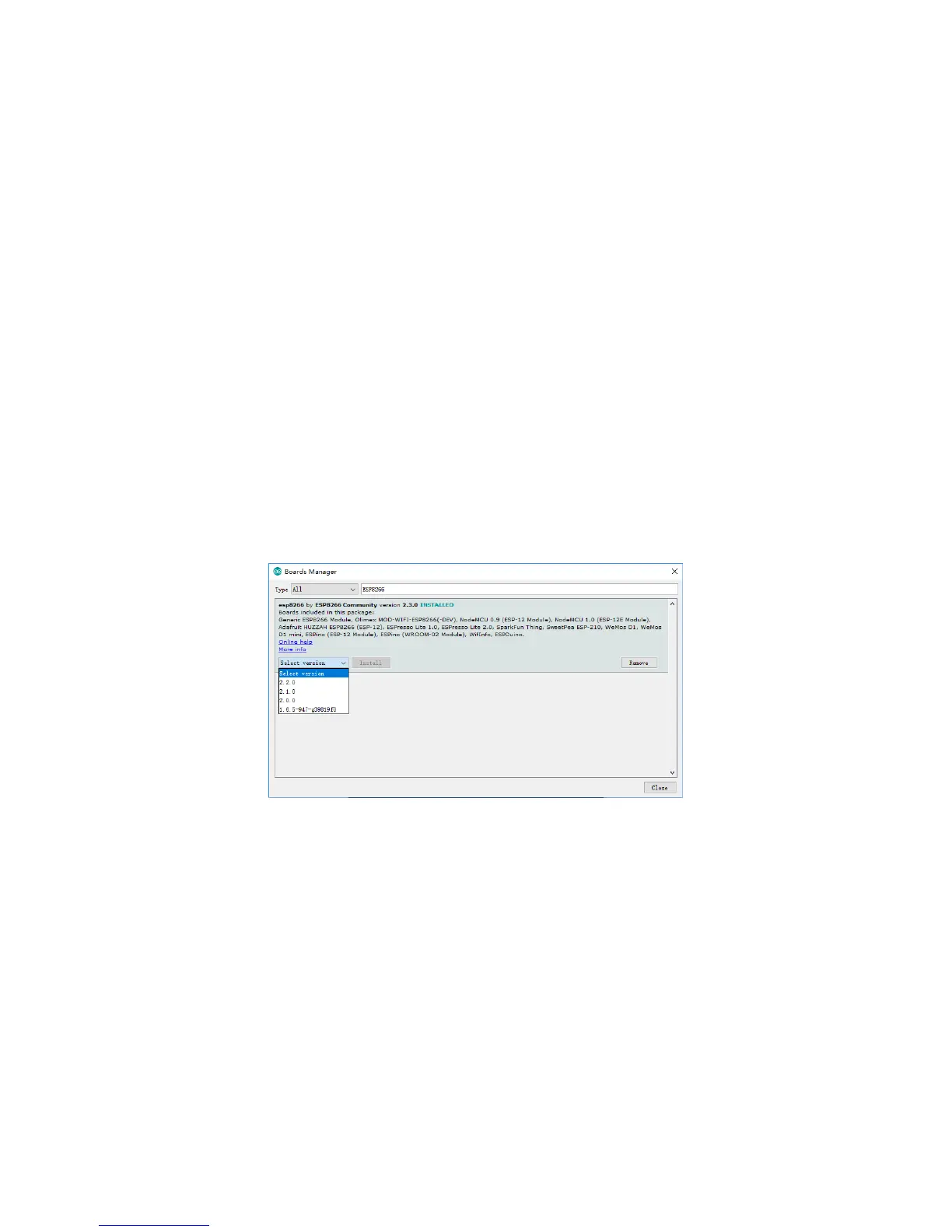A tool chain is the set of tools that lets you compile and create binaries for a certain platform.
Since we want to create binaries for the ESP8266 we need a different tool chain than the one
that comes with the plain vanilla Arduino IDE. The Arduino IDE has a wonderful feature, Board
Manager, to save you the hassle of downloading many different files and copying them into
obscure locations. It lets you install support for many different chips and boards with just a
few clicks. But first of all we have to tell the Arduino IDE where it should look for board
definitions:
⚫ Open the Arduino IDE
⚫ Go to your preferences/settings and in the text box Additional Board Manager URLs enter
this URL: http://arduino.esp8266.com/stable/package_esp8266com_index.json
⚫ Now go to Tools > Board: … > Boards Manager…, search for the ESP8266 board and click
Install.
⚫ Get a coffee and wait until it finishes.
From time to time you want to come back to the Board Manager and make sure that you
have the latest version of the ESP8266 tool chain installed. To do that simply click on the
ESP8266 entry and select the latest version from the dropdown. Then click Update.