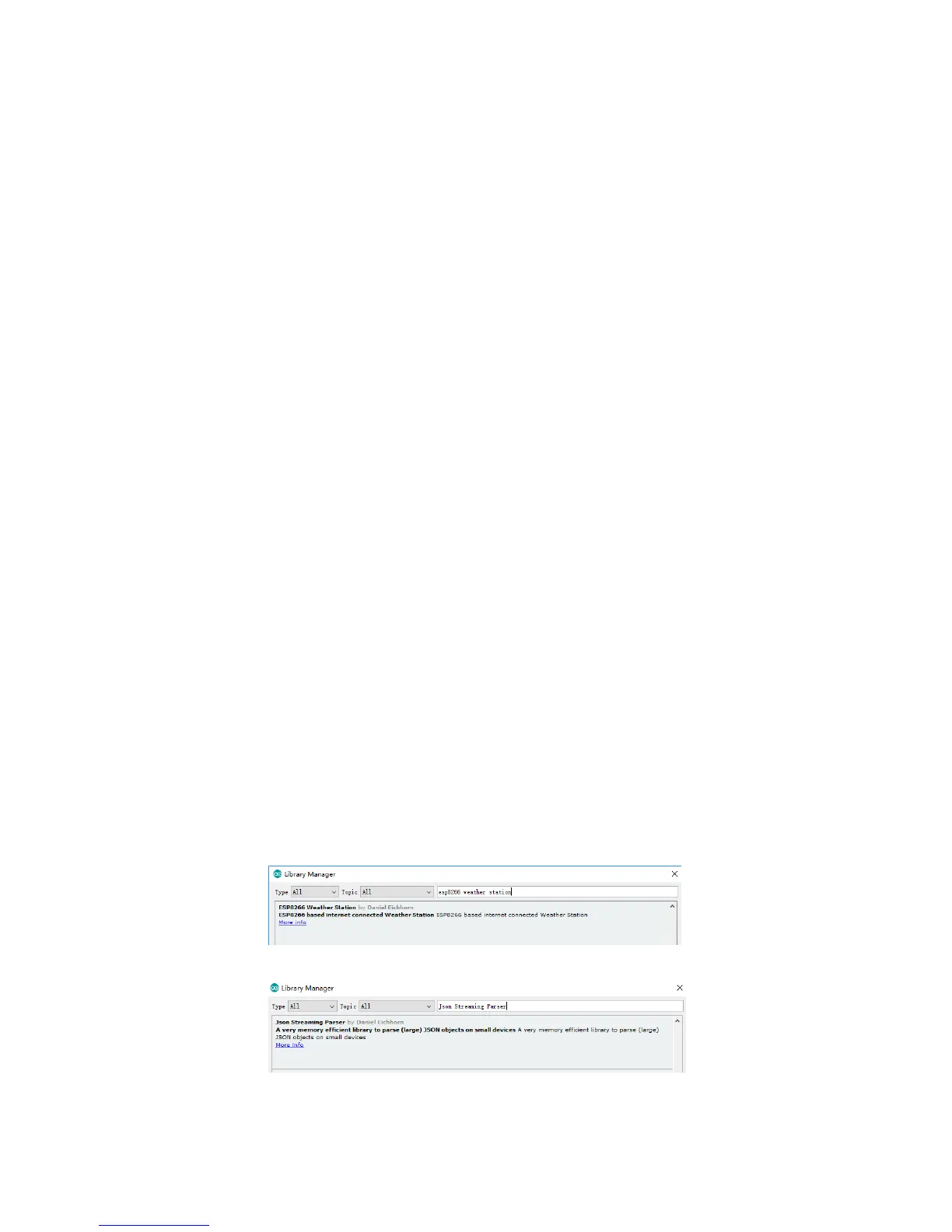5.
The ESP8266 WeatherStation
In this chapter we will get the WeatherStation to run. We will install several libraries used for
setting up access to the internet, for reading and parsing the data from the service providing
your local weather forecasts, as well as a library to display the data on the OLED display. Then
we will adjust the WeatherStation code to display your local weather information and get a
so-called API key to access the weather forecast service.
A.
Installing the libraries
Libraries: If you are new to programming you might ask what libraries are. When we develop
programs we use libraries to not have to invent the wheel over and over again. Libraries
contain functionality that might be used in different places without creating copies of code
which is hard to maintain. So for you libraries are a wonderful thing: you can concentrate on
the things that really matter to you. In the case of the WeatherStation they provide a lot of
functionality which normally would take you a lot of time to write yourself.
In order to get the WeatherStation to compile you will have to download three libraries. The
first library is the WeatherStation itself. This will give you some new entries in the Example
menu of the Arduino IDE. The second one is to read and understand the data which the
program gets from the weather forecast service. And the third is needed to use the beautiful
OLED display.
Go to Sketch > Include Library… > Manage Libraries… and install the following three libraries.
Make sure that you always have the latest version of the libraries installed. Users have reported
many issues which could be reduced by simply updating the library. Also make sure that you
only have one version of each of the libraries installed.
ESP8266 Weather Station Library
Json Streaming Parser Library
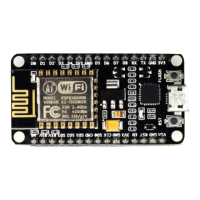