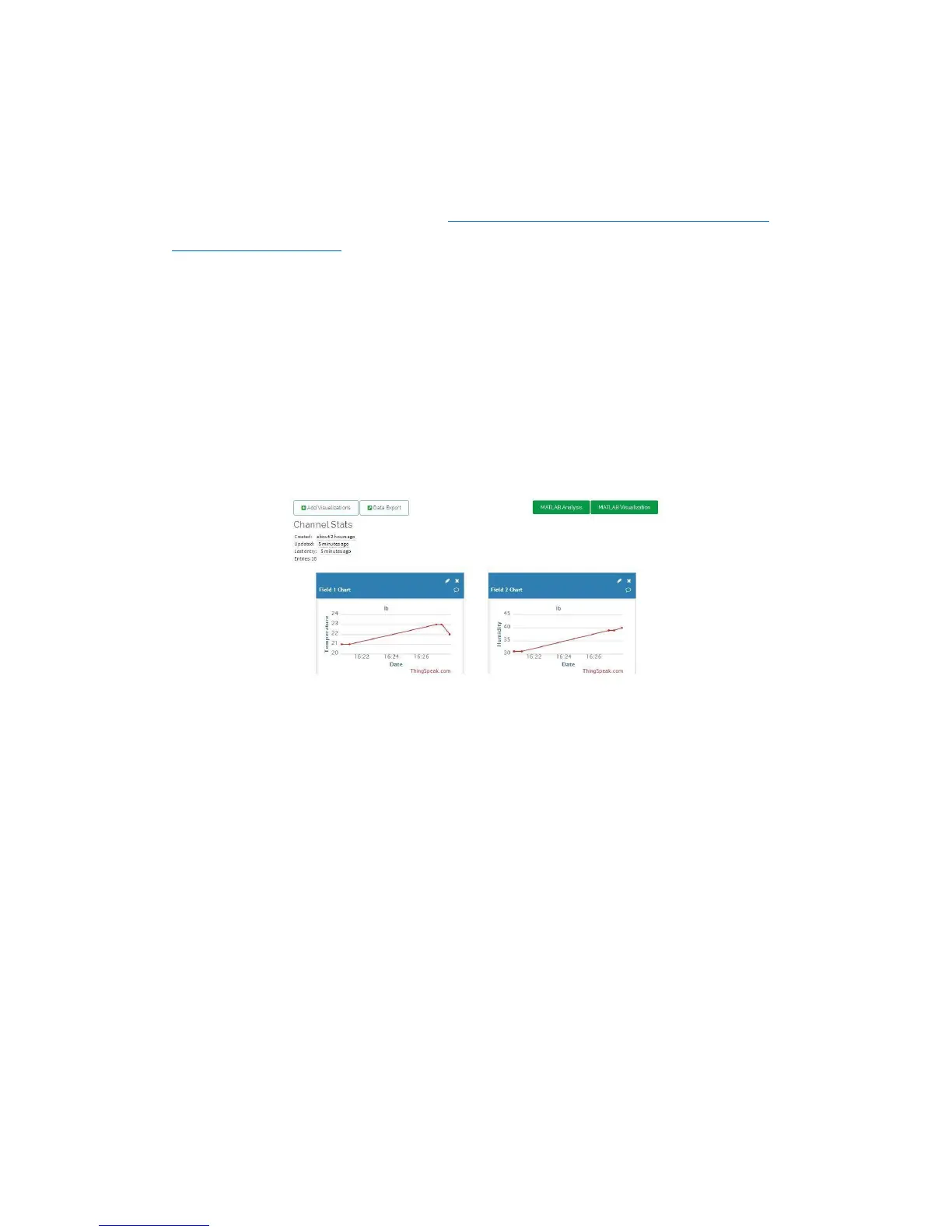Now we have all the ingredients to post the climate data to Thingspeak. We just have to
progr
a
m
th
e
E
SP82
66
acc
ord
i
n
g
l
y.
G
o
to
:
h
ttp
s
:
//
g
i
th
u
b
.
co
m/
s
u
pp
rot/
Ar
d
u
C
A
M
_
esp
8266
-
dht-thingspeak-logger.git and download the code as a Zip file (or optionally do a GitHub
checkout).
Now adapt the settings to your needs: In particular the Wifi settings and the Thingspeak API
key have to be updated. Take the Write API key from the previous step. For testing you might
also play with the update interval which is a number in seconds. Please be aware that the
minimum update interval in Thingspeak is about 15 seconds. Pick a smaller interval and your
updates will be ignored. Now flash your program to the Node MCU and your Climate Node
should start logging. To check the results you can go back to Thingspeak and look at the
charts:
The Charts of your Climate Node