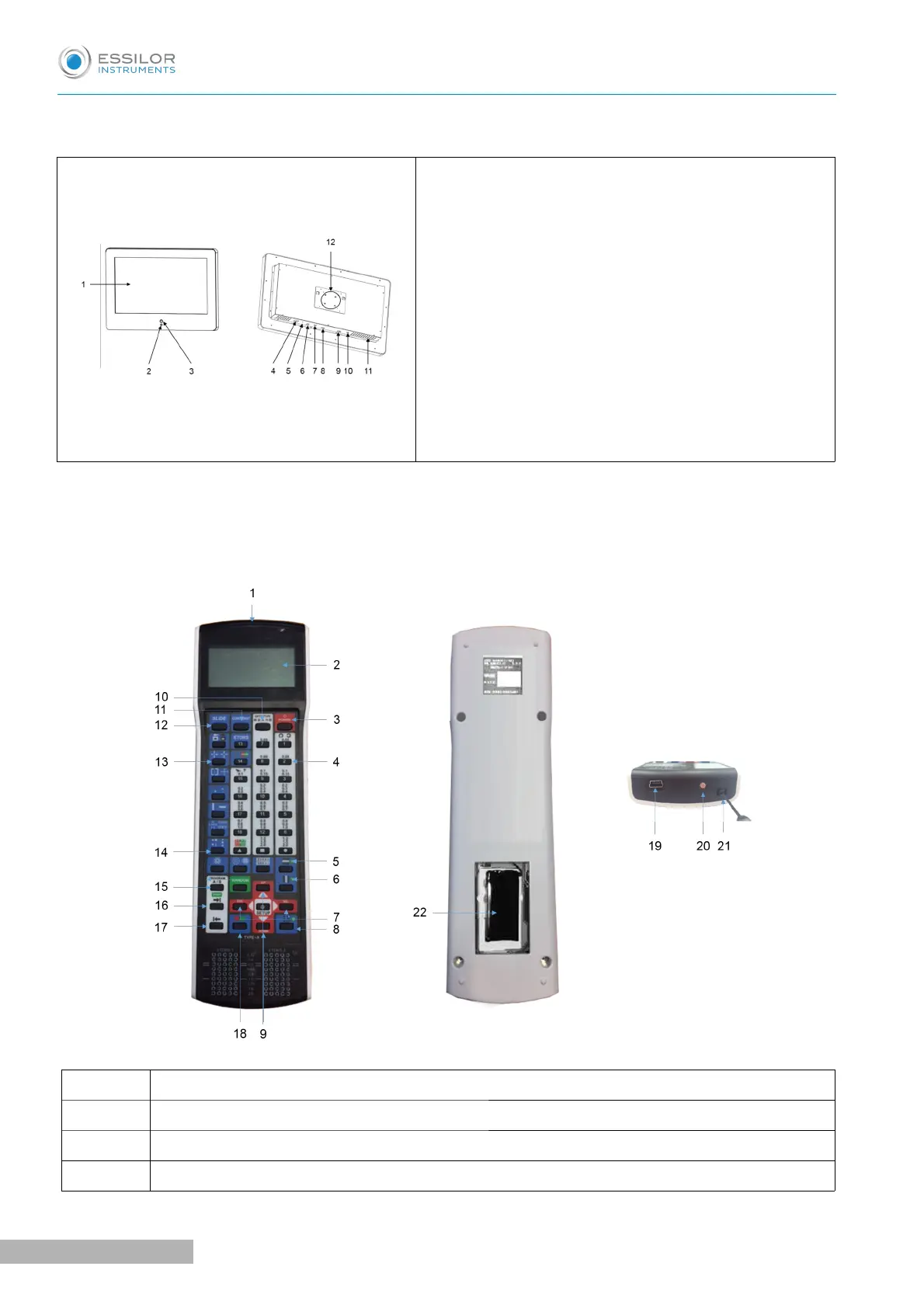The CSPOLA600's main components are shown below.
1. LCD screen: display charts (optotype)
2. IR cover: receive signal from the remote control
3. LED lamp
4. Power switch: power ON and OFF
5. Chassis earth: security measures for the leakage
current
6. Power jack: connector for power supply
7. Brightness adjustment
8. RS232 port: communicate with remote control or
other devices
9. USB port: upgrade new version
10.CAN port: connector for data communication
11.Ventilation
12.Wall mount hole
If you want to connect the input / output signal ports and other devices that must meet IEC standards
(IEC60950 IT equipment, IEC60601 medical equipment).
If any doubt please contact your local technical support or your authorized distributor.
1 IR communication window (sending signal to CSPOLA600)
2 LCD screen: display charts (optotype)
3 Power button: power ON/OFF
4 Chart changing button: change the chart on LCD
