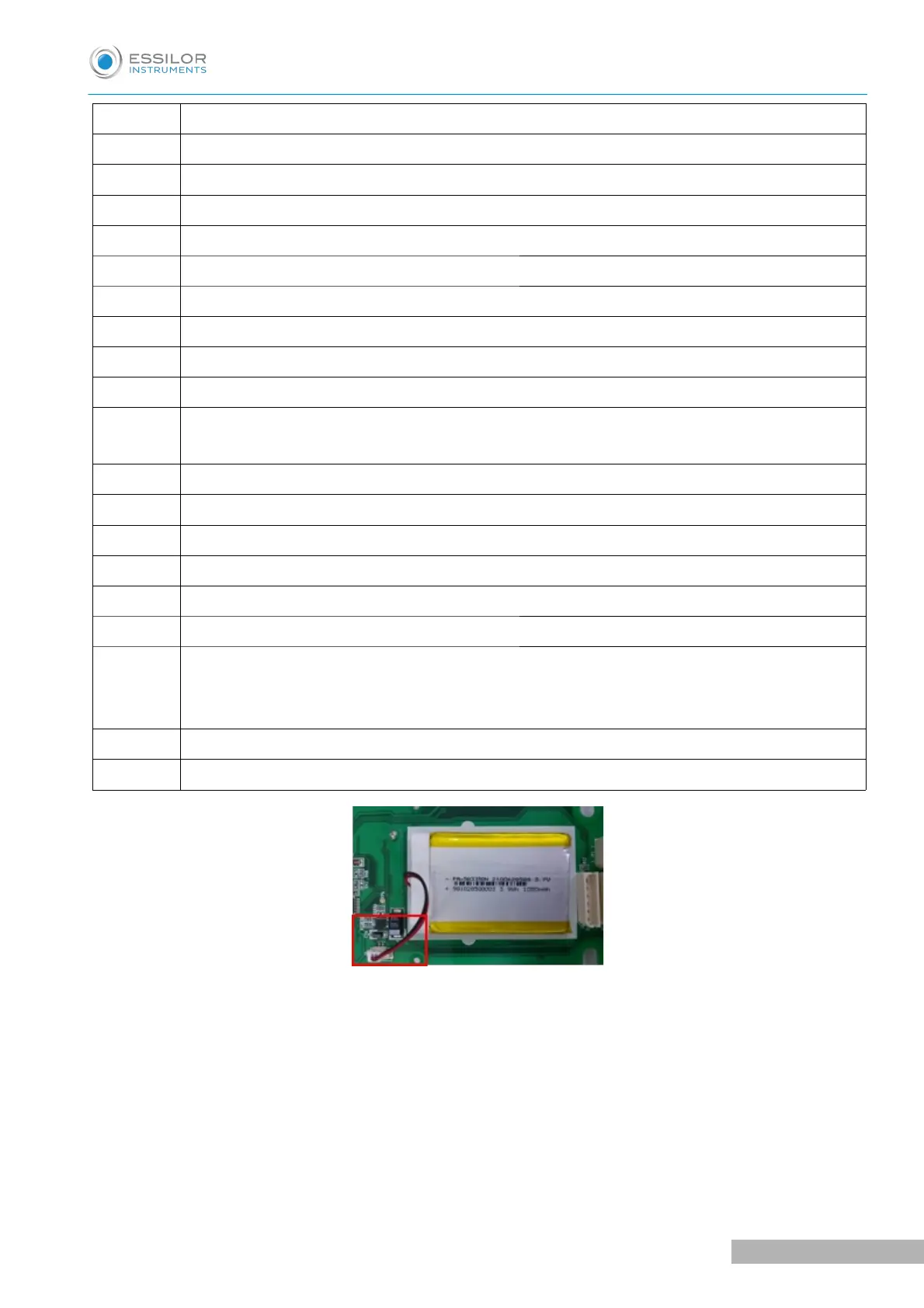5 Masking button (horizontal): display charts horizontally
6 Masking button (vertical): display charts vertically
7 Move button (Left & Right): display the chart showing on LCD with moving toward left or right
8 Single masking button: display a chart symbol one by one
9 Up & Down button: change the chart on LCD by pressing "Up & Down" button
10 Optotype select button: select one among Number, Snellen, English, Korean
11 Contrast button: adjust the contrast level
12 Slide button: select one among color blindness test, contrast test and other images
13 Black & White reverse button: chart on LCD can be reversed with Black & White
14 Random button: change the array of optotype
15 Program A/B button: program can be changed with following sequence (A > B > General >
Reverse)
16 Program sending button: display the programmed chart in sequence during operation
17 Program reverse sending button: display the programmed chart right ahead
18 Red/Green filter button: display the special chart adapted with Red/Green filter
19 Mini USB socket: for operating CSPOLA600 and for charging the remote control battery
20 LED: battery charge status
21 Loop part: connect the string with this part
22 Battery housing: Lithium li-on battery,
• Nominal capacity – Min. 900mAh
• Nominal voltage – 3.7V
22-1 J6 connector removes
22-2 Cable assy unplug
