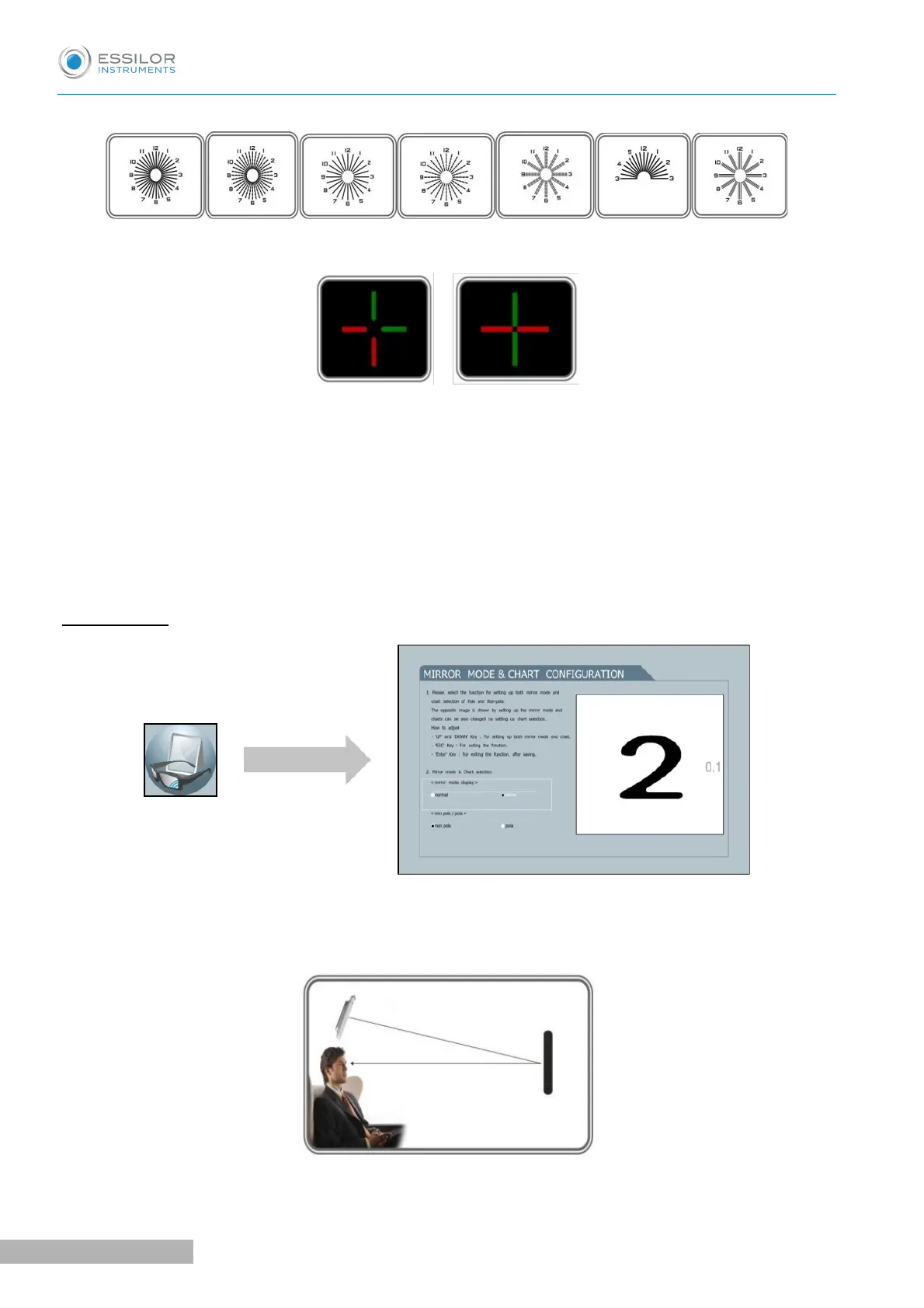Kinds of radiation charts
Phoria: 2 kinds of cross phoria charts are selectable and No. 1 cross phoria chart is set as a default.
Setting mode: either of the above cross phoria charts can be selectable and the new chart is set with No. 1
cross phoria chart as a default. Following is the setting instruction.
1. Select the "Clock Dial & Phoria" bar and then push the "SEL" key on the set mode.
2. Like the picture shown, you can choose the feature via "Up & Down" key on the environment setting
screen.
3. If the "ESC" key is pressed two times, the save message will pop up.
4. If operator want to save he has to push the "SEL" key.
> The screen is updated.
Mirror and Pola
Mirror: is the special mode supporting to set the distance by using a mirror for a specific visual acuity
checking environment and "ON" or "OFF" are available for setting.
