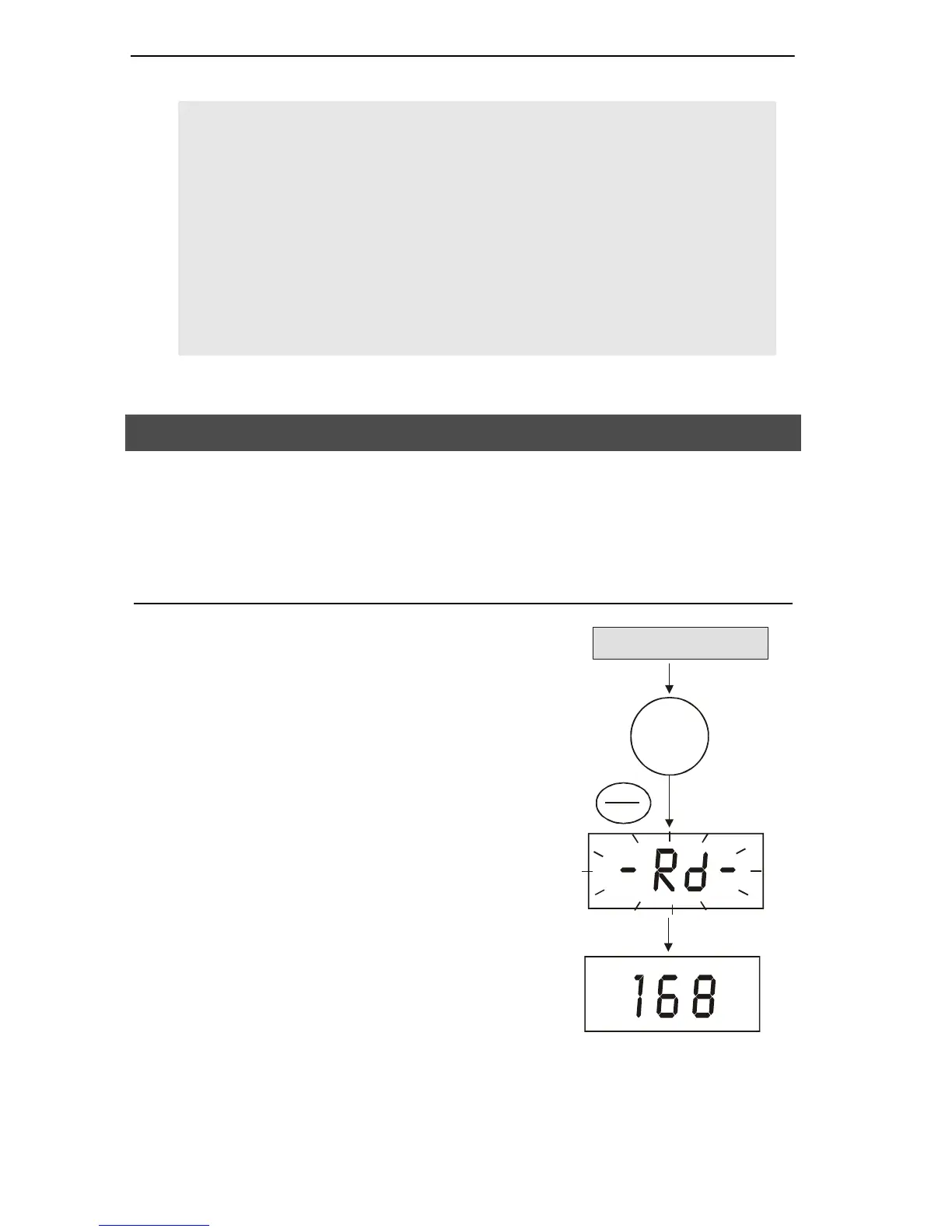Instruction Manual TN-100/ T-100
13
NOTES:
1. NEVER pour liquid directly into the sample well of the instrument.
Always use a vial. The instrument will only accurately measure the
turbidity of a sample when vials sealed with the black caps are used.
The black cap serves as both seal and a light shield.
2. NEVER attempt to clean the sample well. The optics may be
damaged.
3. For battery conservation, the instrument automatically powers off 20
minutes after the last key pressed.
3.3 Single-Shot or Continuous Measurement
You can use TN-100/ T-100 turbidimeter to take a single reading or perform
continuous measurement. The latter is only used for indexing the vials. See
Section 8.5 - Indexing a Vial on page 20 for more information.
For Single-shot Measurement:
1. Make sure the meter is sitting on a flat and
level surface and is in measurement
mode. The display shows the last
measured value or “STbY” after exiting
calibration mode.
2. Place sample vial in the sample well.
3. Cover the vial with the light shield cap.
4. Press READ/ENTER key and release
immediately (<0.3 seconds). See Figure
12.
5. The display blinks “--Rd--“ for about 10
times and then display the measured
value.
“-Rd-” flashes about
10 times
SAMPLE
Unknown
NTU
Place sample
vial into the
sample well
NTU
READ
ENTER
Measurement Mode
Press key and
release immediately
Figure 12: Single-shot Measurement
