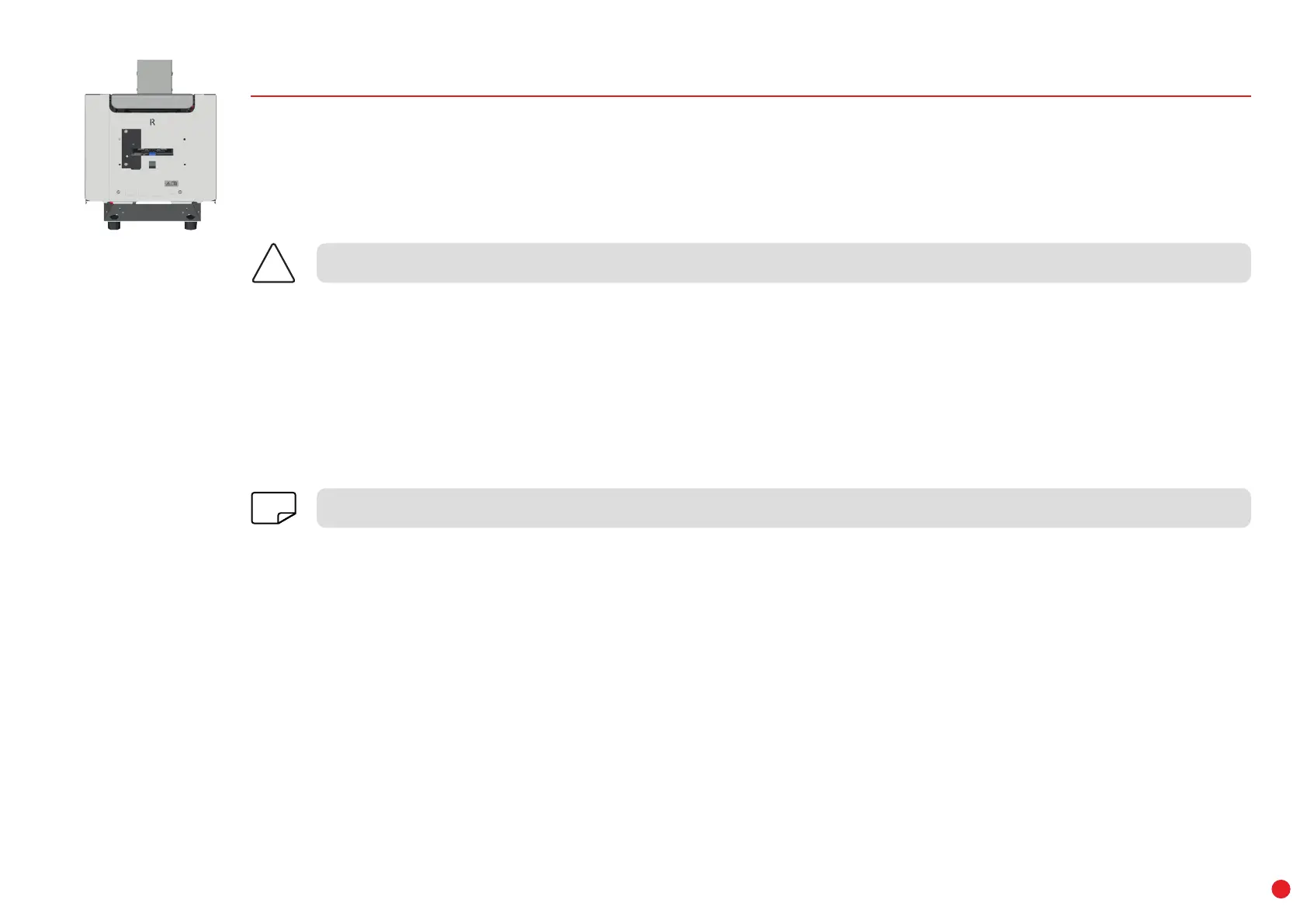KC PRIME
26
APPLICATION DEVELOPMENT
In a Windows environment, we expressly recommend that you use the Premium SDK to develop the software application.
The Premium SDK is designed for developers who want to communicate with one or several Evolis printers from their own software environment,
while benefitting from the key functionalities of the Evolis Premium suite.
For other architectures, please use SDK 2.5.
We strongly encourage you to use a single communication mode when designing a process. Please use Premium SDK or SDK 2.5 but do not mix
programming modes.
Mixing programming modes may cause conflicts during communication with the printer: one communication mode is synchronous (via iomem.
dll), whereas the other is asynchronous (via the print spooler).
For more information, go to www.evolis.com>Drivers&Support>Software>Evolis SDK.
With SDK 2.5, the EPS must be installed in minimal mode, in order to avoid communication conflicts.
Make sure that the pool of Evolis printers has the latest version of the firmware.
NOTE